If you have any problem with our product. Please contact with me. But before contact with me please also send below 4 document to diagnose where the problem is –
1. Screenshot of Full Chart –
First i need full screenshot of chart where i see –
-
- Dashboard of EA
- List of all opened orders, Keep in mind you must active comment so i can see all trades comment. Sometime comment is important to find the problem.
- And try to points out on chart where problem happened.
Note – Try to take screenshot immediately when problem happened. Not after some hours later.
It is a example. You don’t need all things on chart that i describe above.
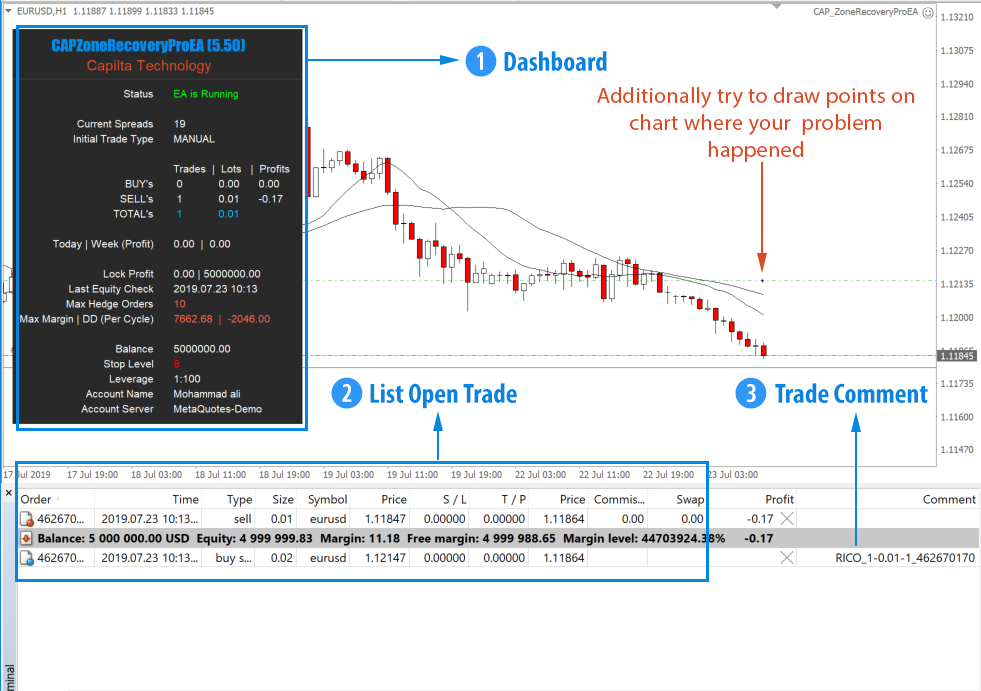
2. Screenshot of Expart Tabs-
Expart is very important to find problem. All EA that you run on your terminal write message on expart tab.
-
- Our EA write message on Expart what every he do. Example he open trade or close trade he write on expart tab. I need to see that message to find the problem.
- On Expart tab EA also write message if he found any error. Example a trade EA must be close but he didn’t so you can immediately check on expart tab. You will see EA write error message on Expart Tab why EA not close that trade.
Note – Try to take screenshot immediately when problem happened. Not after some hours later because message go down so may be i can’t see important message that i want to see.
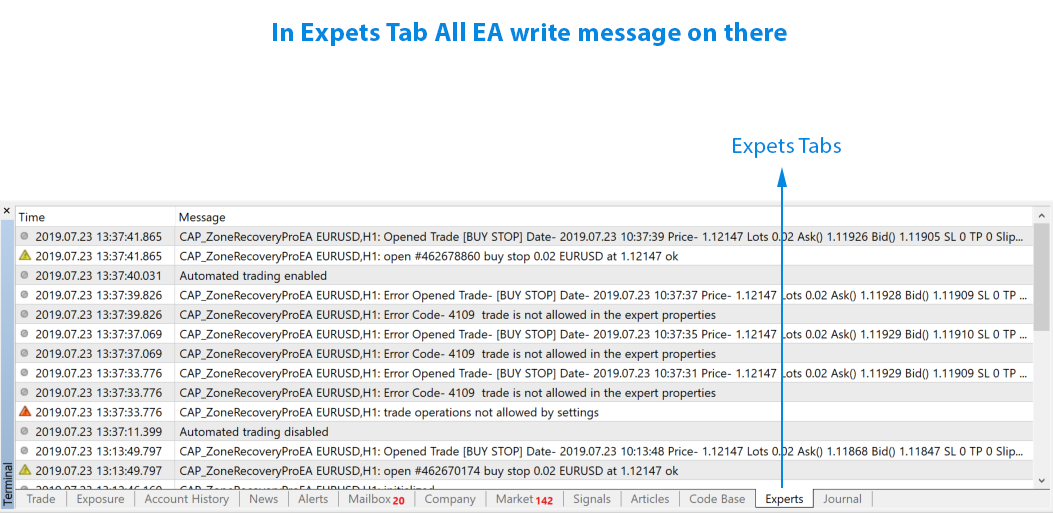
3. Screenshot of Journal Tabs-
Some time journal screenshot need to find problem. So take a screenshot also journal tab.
Try to take screenshot immediately when problem happened. Not after some hours later because message go down so may be i can’t see important message that i want to see.
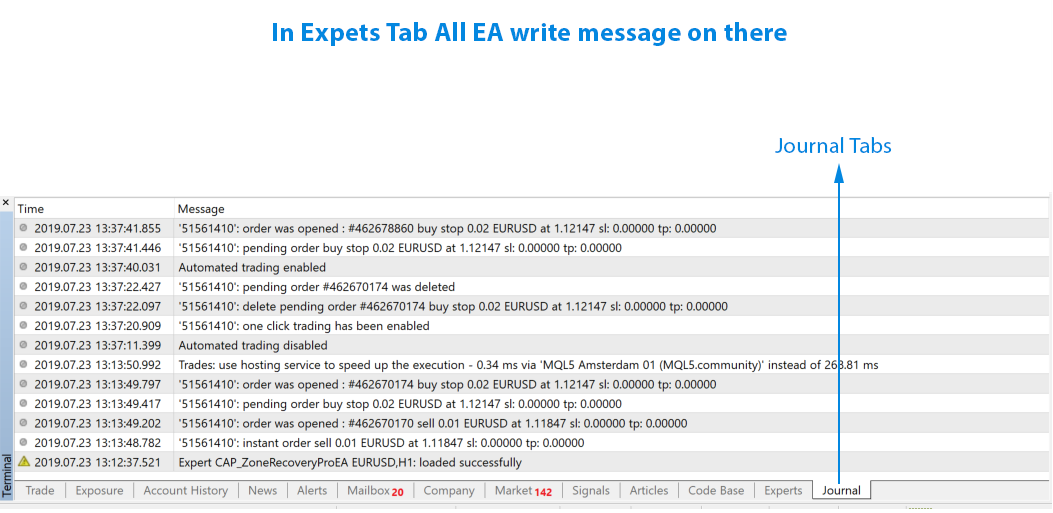
4. Setting file of EA (.set File)-
I need what setting you use on our EA and facing problem.
-
- Open you Expart Priorities
- Then Click Save button and save the file
- Send that file to us
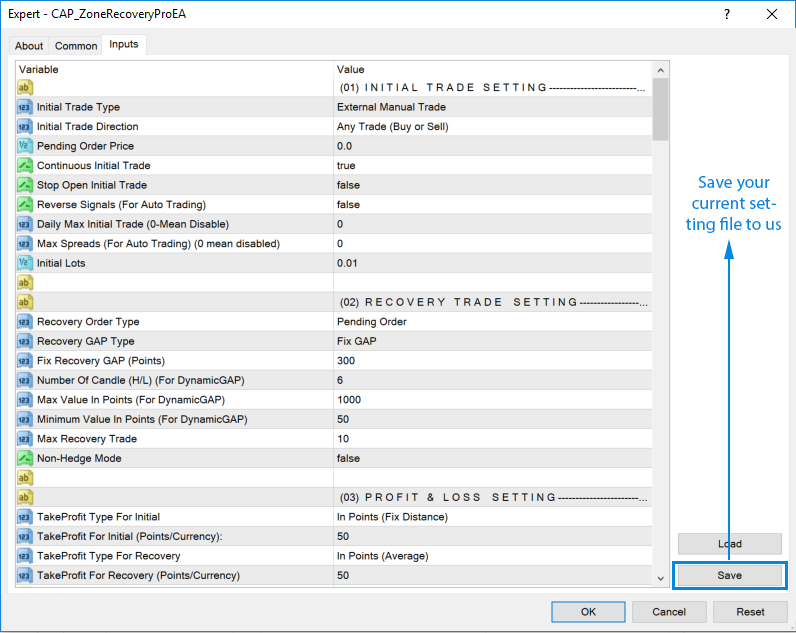
5. Submit Your Problem
Collect all your information, them email to us – support@meetalgo.com
