Step#1 – Select Service
1.1) Goto our service link
1.2) Select your custom programming platform
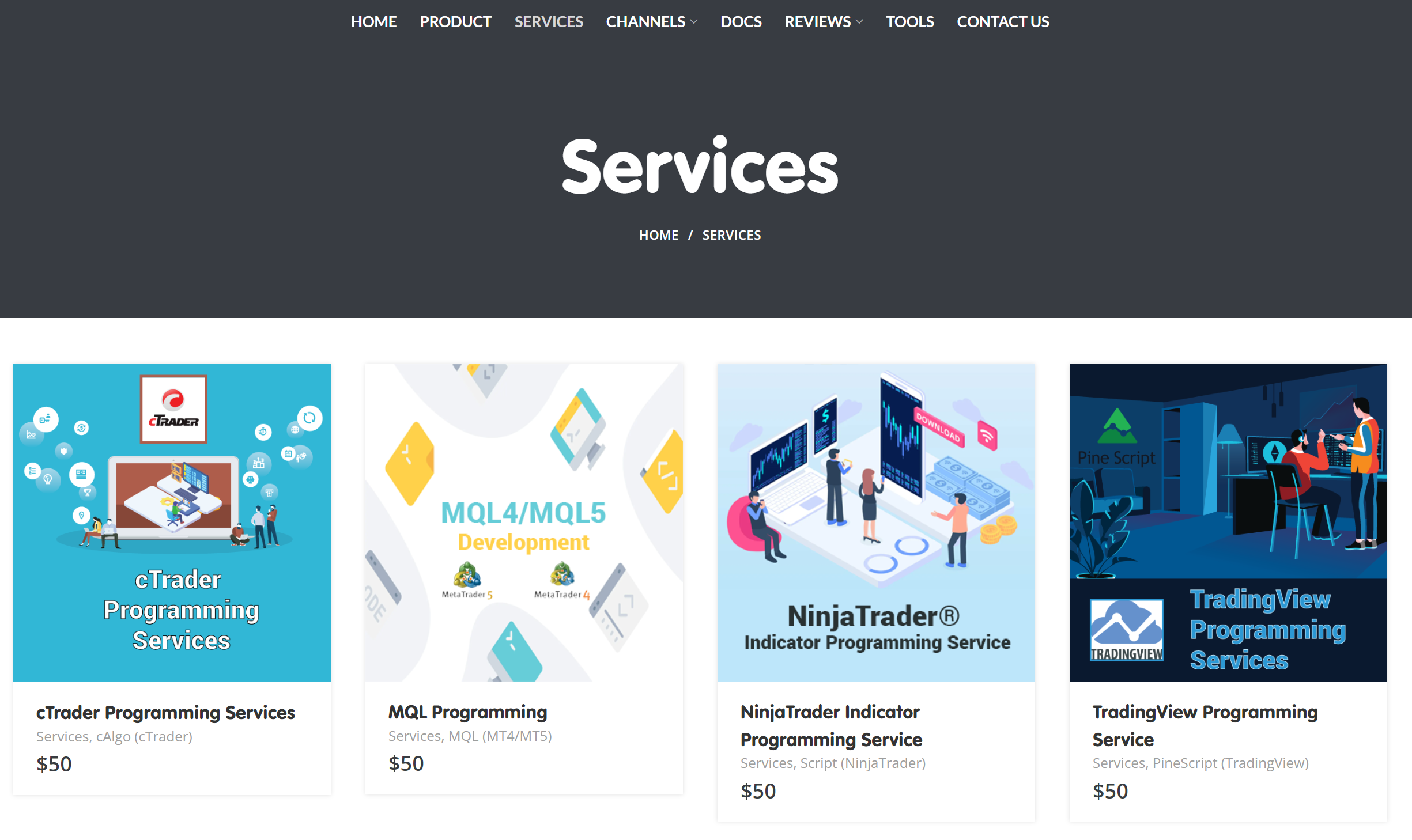
1.3) Click “ADD TO QUOTE”
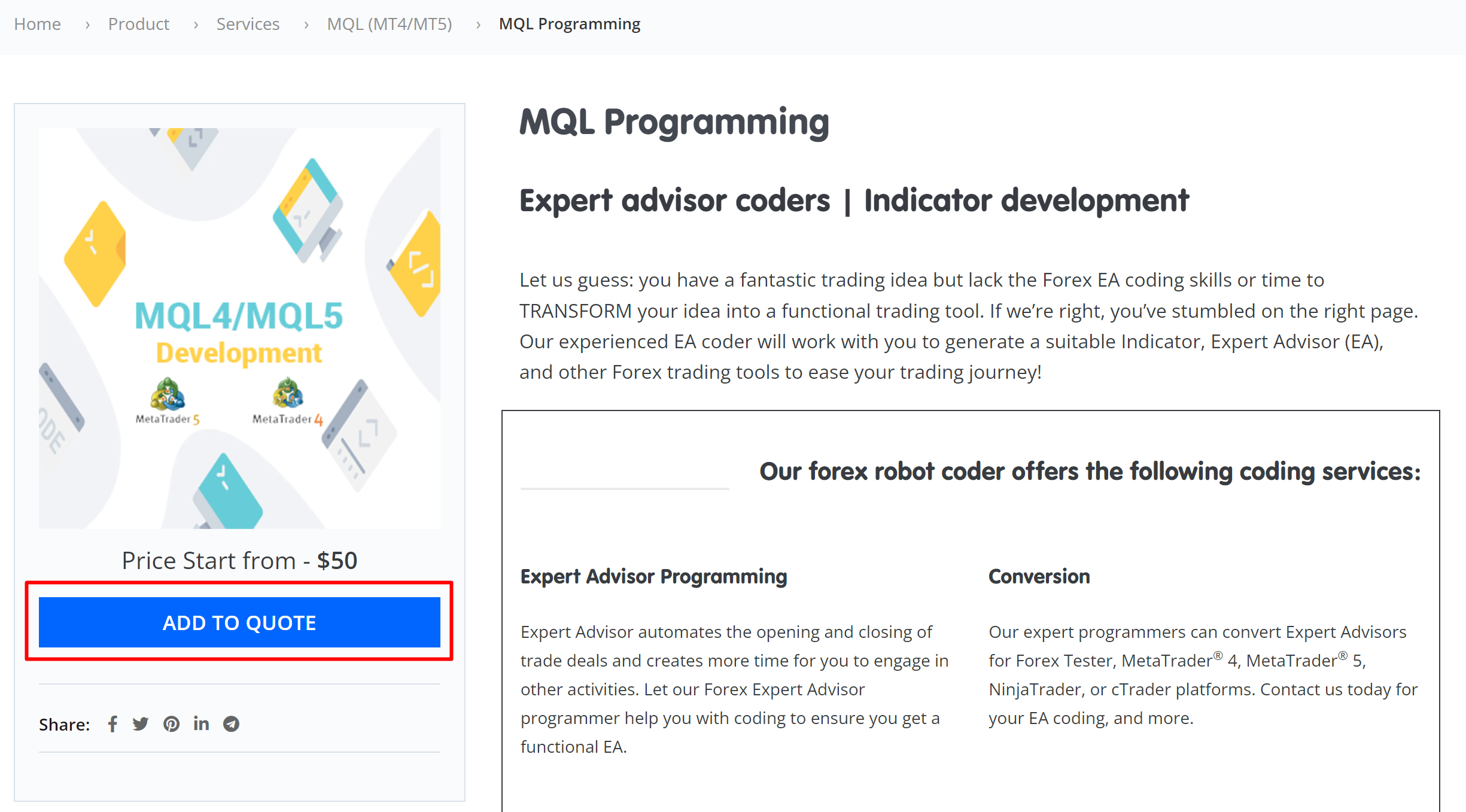
(Note – You have to login / Register to submit a QUOTE)
1.4) Set your QUANTITY to adjust your price. (Example your selected service price is $50 and your quote budget is $200 then set quantity 4)
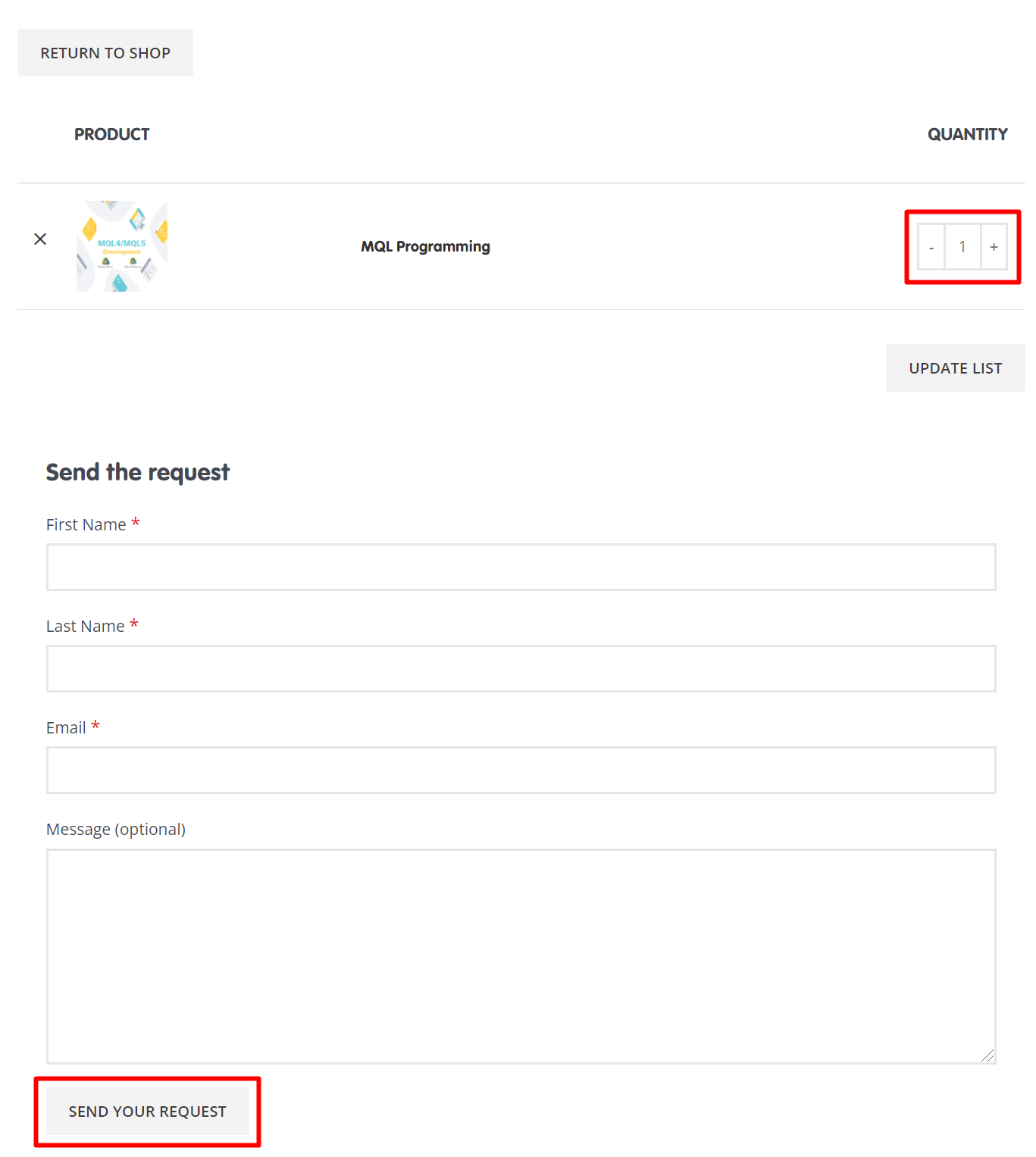
1.5) Fill up the FORM with your details requirement and click “SEND YOUR REQUEST”
1.6) After clicking, you will get successfully send message
Step#2 – Select Product
2.1) Click->User Button (If you do not log-in, then log-in box come)
2.2) Click->Quotes
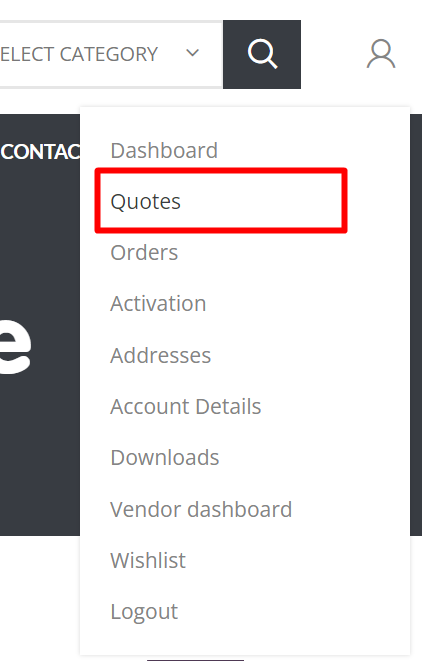
2.3) You will see your list of Quotes. Click your quotes sell details about your quotes and our’s reply.
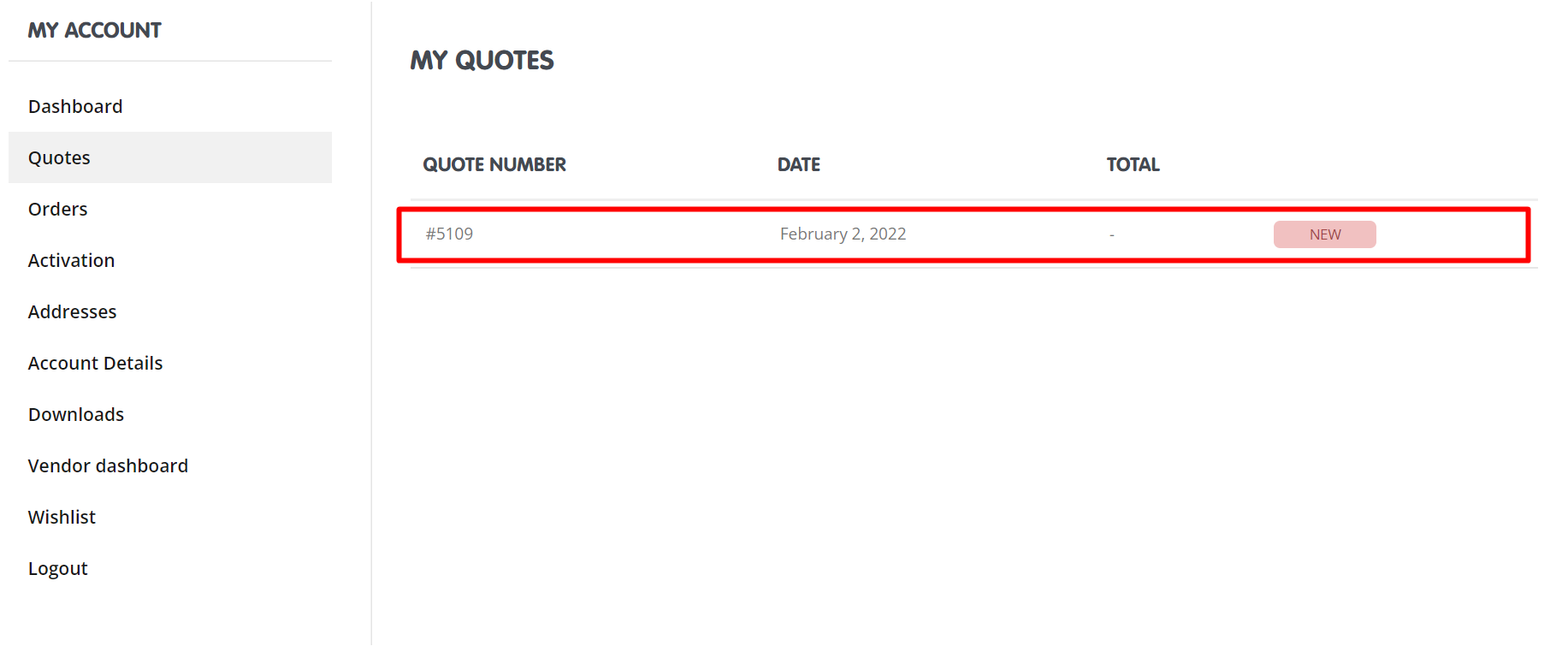
(Note – You can’t payments until we accept your quotes)
2.4) When we accept your quotes. If your click the “PAY NOW” button to go checkout page
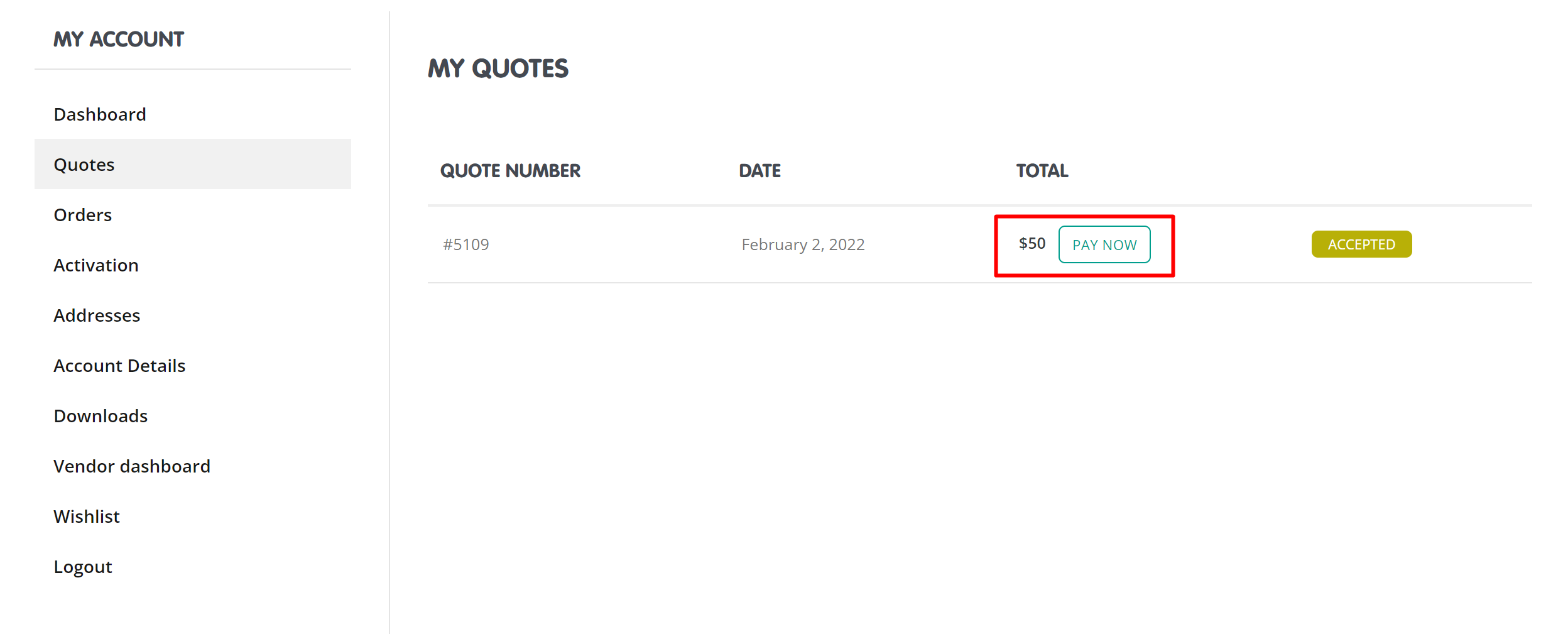
or open your quote details page you will see the Checkout button to go checkout page
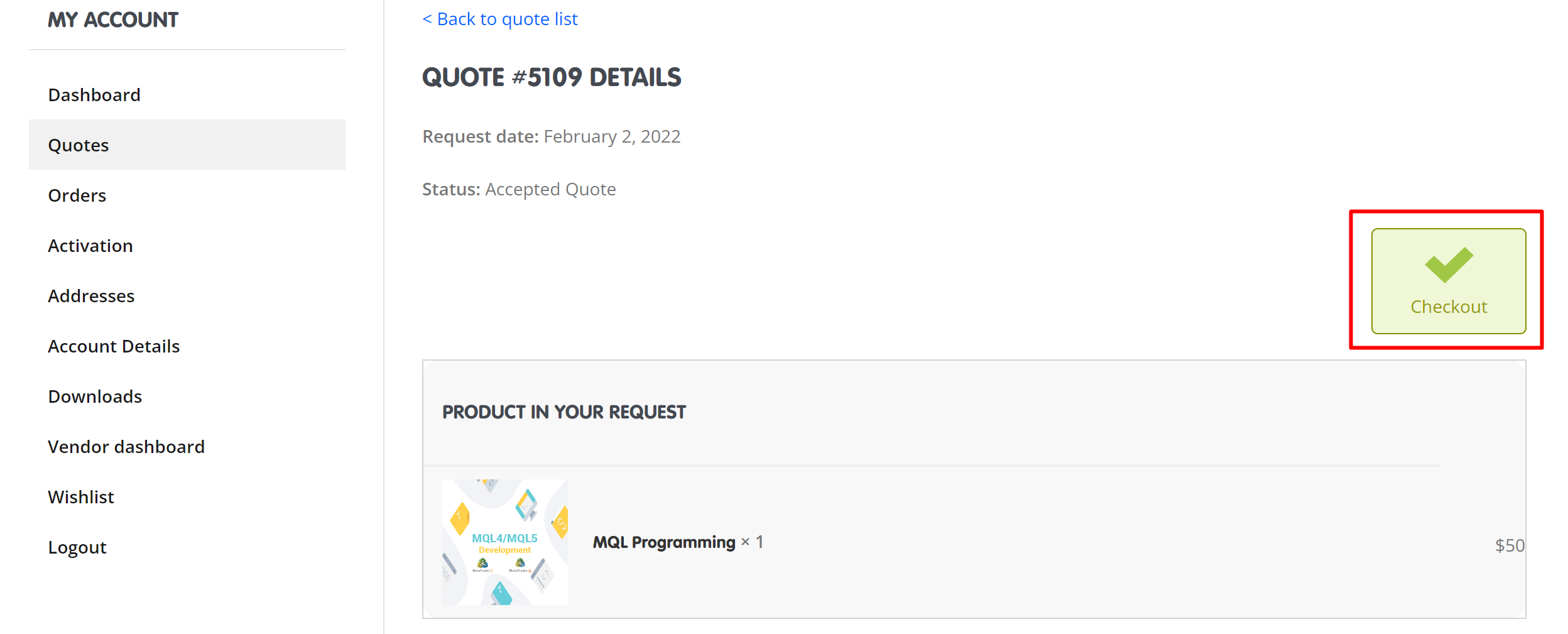
2.5) Complete your checkout
Our Service Terms and Conditions
Before purchasing any service, please read our Service Terms and Conditions
