Trade Time
These settings will apply time restrictions on when the initial trade opened by Auto Trading. The time used is your current Broker Server time.
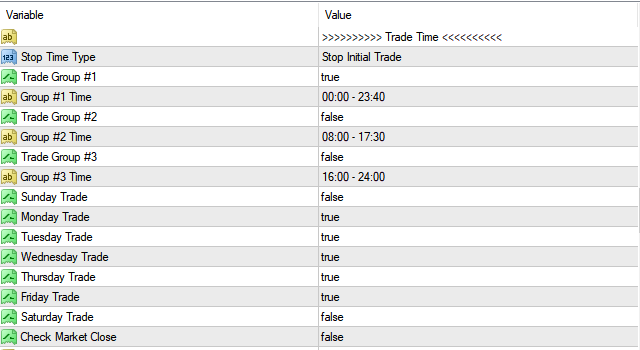
The above screenshot shows the Time zone configurations and trading days. You can decide on which trading day to allow the EA to trade or which time you wish the EA to trade automatically. If the setting is turned to true, it means the EA will be active on such a day and session. Here as well you can choose which session you want the EA to be active by using the above settings.
- Stop Time Type: Select which trade EA will stop to open a trade.
- Stop Initial Trade: EA will stop only initial trade, It will still open Grid or others trade.
- Stop All Trade: EA will stop all types of trades. (Initial + Grids)
- Trade Group #1: Trade Group #1 (True/False).
- Group #1 Time: Set time range for Trade Group #1 (Default 00:00 - 23:40).
- Trade Group #2: Trade Group #2 (True/False).
- Group #2 Time: Set time range for Trade Group #2.
- Trade Group #3: Trade Group #3 (True/False).
- Group #3 Time: Set time range for Trade Group #3
- Sunday Trade to Saturday Trade: You can set true/false that which day of the week EA will trade. True mean EA will trade on that day.
How to set the Time
Please set a time zone in this format {Start time – End time} 08:00 – 17:30. Don't change the format.
IMPORTANT :
- Please set a time zone like this format {Start time – End time} 08:00 – 17:30. Do change the format.
- EA will fellow your terminal time, not your computer time.

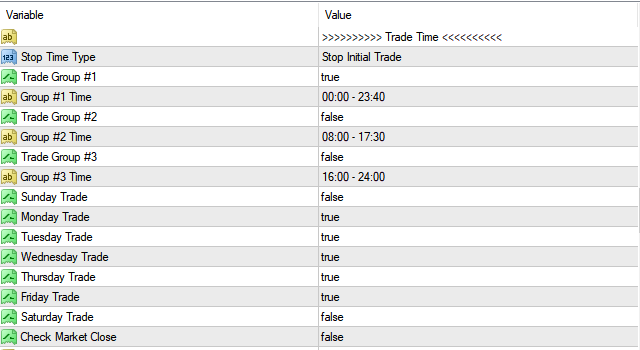 The above screenshot shows the Time zone configurations and trading days. You can decide on which trading day to allow the EA to trade or which time you wish the EA to trade automatically. If the setting is turned to true, it means the EA will be active on such a day and session. Here as well you can choose which session you want the EA to be active by using the above settings.
The above screenshot shows the Time zone configurations and trading days. You can decide on which trading day to allow the EA to trade or which time you wish the EA to trade automatically. If the setting is turned to true, it means the EA will be active on such a day and session. Here as well you can choose which session you want the EA to be active by using the above settings.

