USER GUIDE – Channel Trading EA
Channel Trading EA is Expert Advisor that base on our famous indicator Channel Indicator. EA is a non-optimized expert advisor you have to find best setting by yourself. Who using our Channel Indicator and looking for EA that base on Channel indicator this EA is best for them.
We give lots of options so you can customize your trading strategy.
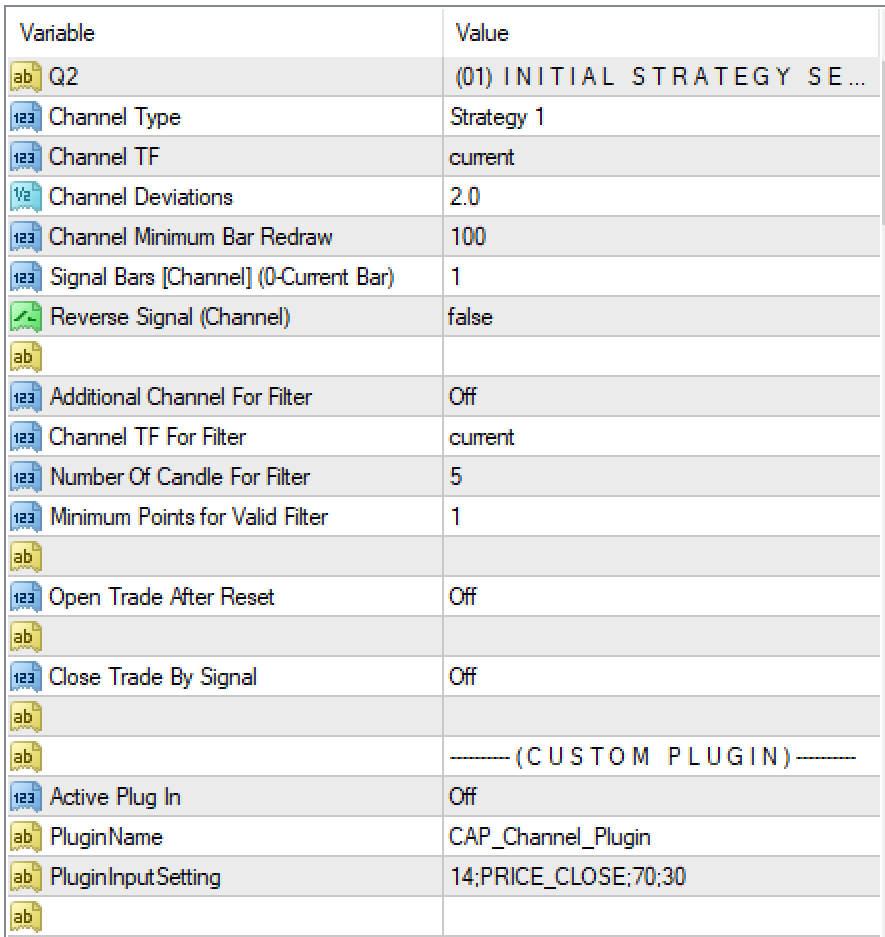
01) Initial Strategy Setting
Channel Type – Select your entry logic, EA comes with 5 pre-define strategy
Strategy1
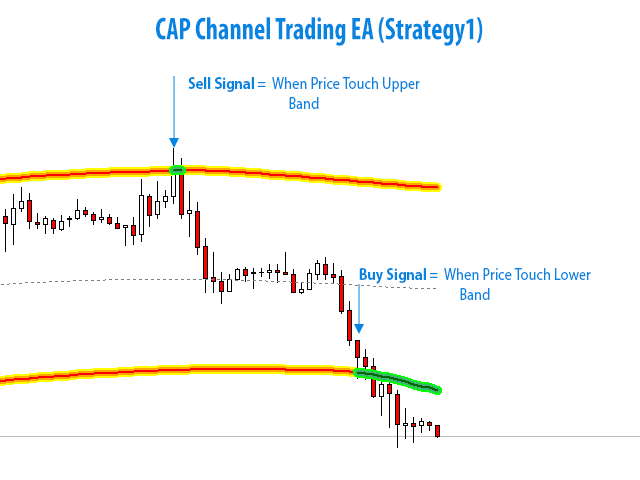
Buy Entry – When Price Touch Lower Band it will open Buy trade. Mean OpenPrice>LowerBandand ClosePrice<LowerBand
Sell Entry – When Price Touch Upper Band it will open Sell trade. Mean OpenPrice<UpperBandand ClosePrice>UpperBand
Strategy 2
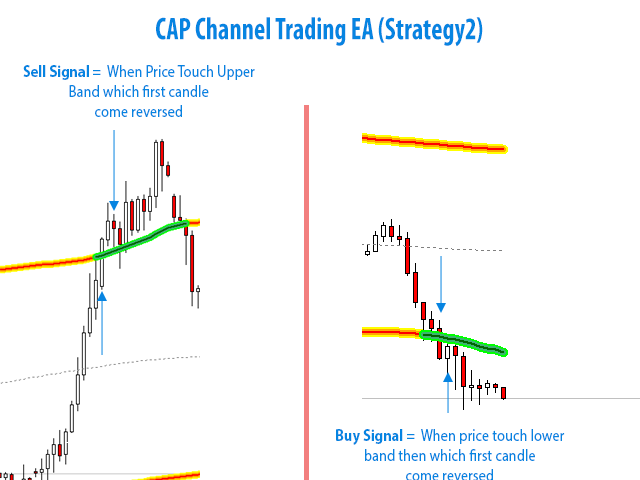
Buy Entry – When Previous Candle Touch Lower Band and Current Candle is Bullish then it will open Buy Trade.
Sell Entry – When Previous Candle Touch Upper Band and Current Candle is bearish then it will open Sell Trade.
Strategy 3

Buy Entry – Current candle close/touch from lower band price to above.
Sell Entry – Current candle close/touch from Upper band price to below.
Strategy 4

Buy Entry – Previous candle high price are below from lower band and current candle close/touch from lower band price to above.
Sell Entry – Previous candle low price are above from upper band and current candle close/touch from Upper band price to below.
Strategy 5
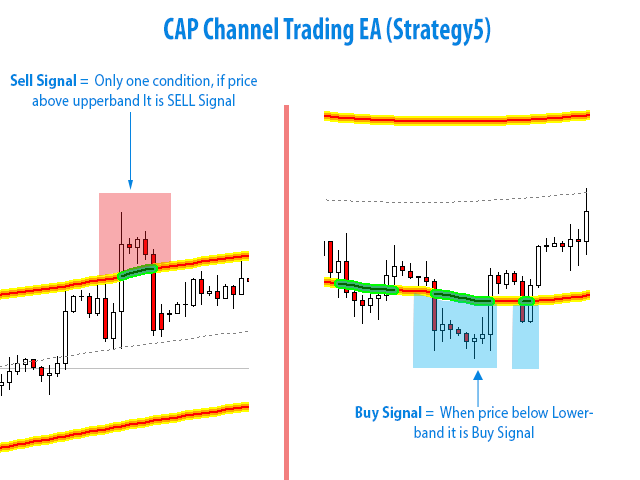
Buy Entry – When Current Price are below Lower line. Mean CurrentPrice<LowerLine
Sell Entry – When Current Price are above Upper line. Mean CurrentPrice>UpperLine
Channel TF – Select channel timeframe
Channel Deviations – set
Channel Minimum Bar Redraw –
Signal Bars [Channel] (0-Current Bar) – Set which candle EA find valid entry logic. 0-mean current running candle, 1- mean previous candle.
Reverse Signal (Channel) – Reverse your current signal. Example if you set true then if your default signal is BUY, EA will open sell trade.
Additional Channel For Filter – You can active additional trade filter.
How Additional Channel Work
Additional channel filter also work with channel indicator. If you active this then EA will change if your channel is UP or DOWN. So if UP CHANNEL, EA will only open buy trade and ignore all sell trade. If DOWN CHANNEL then EA will open only SELL trade. It is just additional filter that work with your Entry strategy.
Additional channel filter work with three inputs
Channel TF For Filter – You can set timeframe for channel indicator that work with additional filter. You can set different timeframe from you original entry channel. Example – you are trading M15 channel can your set Channel TF For Filter = D1so EA will check if your daily channel is UP / DOWN channel.
Number Of Candle For Filter – You can set how many candle EA will check for define is channel is UP or DOWN. Candle start with current to Number of Candle For Filter that you set in this input.
Minimum Points for Valid Filter – This is points value.
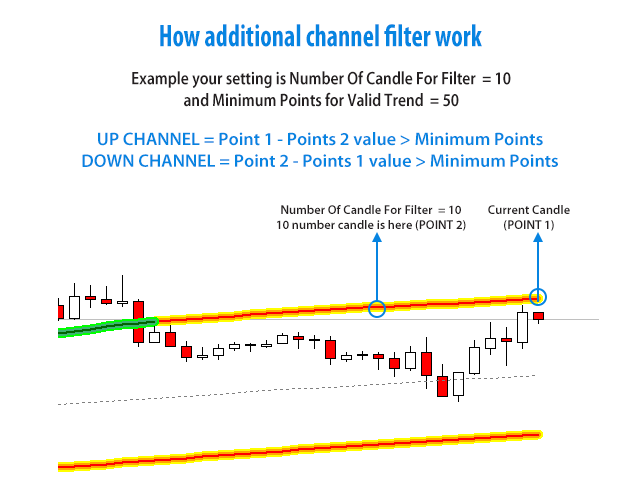
Open Trade After Reset – You can active reset trade. Reset trade mean when ea open a trade, EA will not open trade until reset. EA will wait for reset then it will open trade again. There are two reset option you can select any of one
- Touch Midline – What type of trade open EA will not open trade again until price touch Midline then EA will open trade again.
- Trend Change – Trade change work with additional channel filter. If you active it that mean then BUY trade open, EA will not open buy trade again until change goto DOWN change.
Close Trade By Signal – Select your close trade signal so Ea will close your current all trade when close trade strategy tigger.
Min Profit($) for Close Trade – You can set profit value EA when close trade strategy tigger EA will also check is your trade in profit or not. I mean EA will close immediately trade when close trade strategy tigger.
Common Function Glossary.
Please read our common input parameters.
