How to save your EA’s setting
1.1) Right click on chart (If you have already attach EA on chart)
1.2) Goto Expart Advisors->Properties
1.3) Select Inputs Tabs
1.4) Click Save button
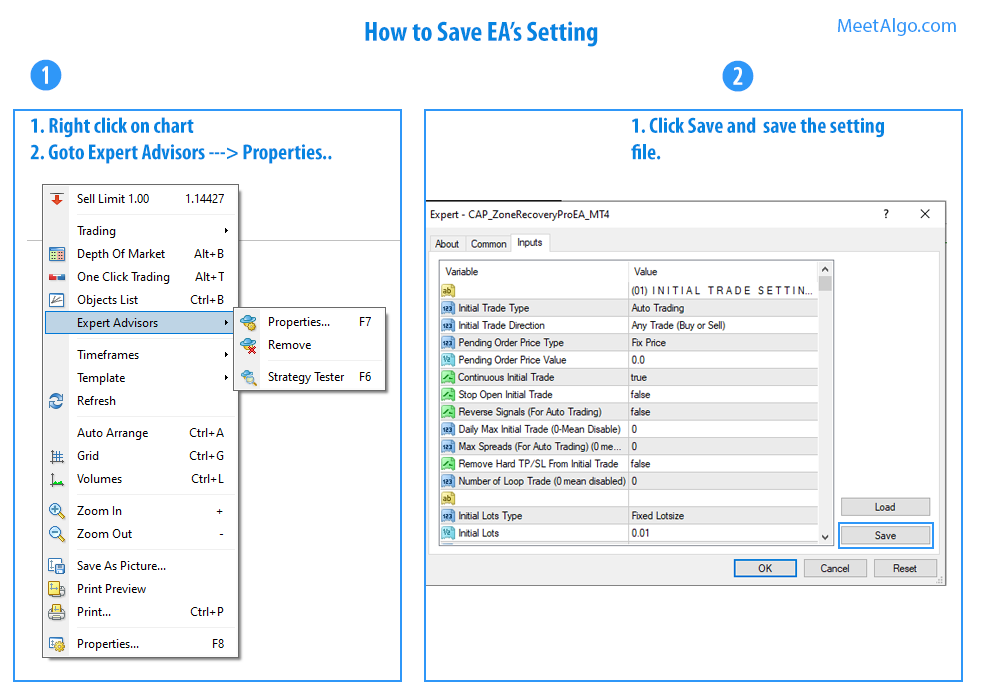
1.1) Right click on chart (If you have already attach EA on chart)
1.2) Goto Expart Advisors->Properties
1.3) Select Inputs Tabs
1.4) Click Save button
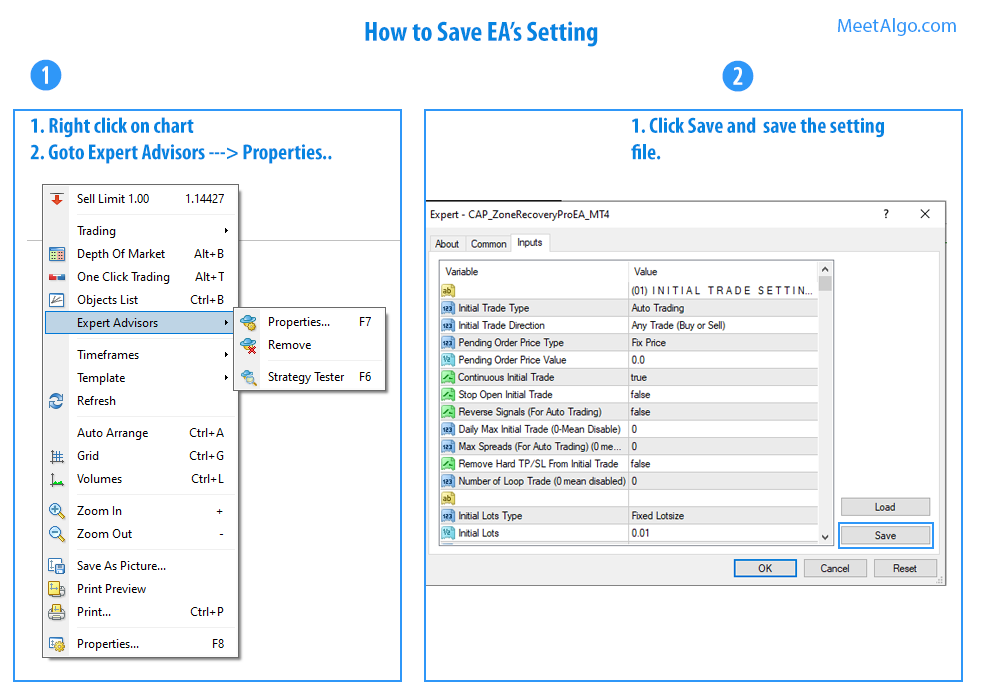
No account yet?
Create an Account