Hedge Trade Setting (Input Parameters)
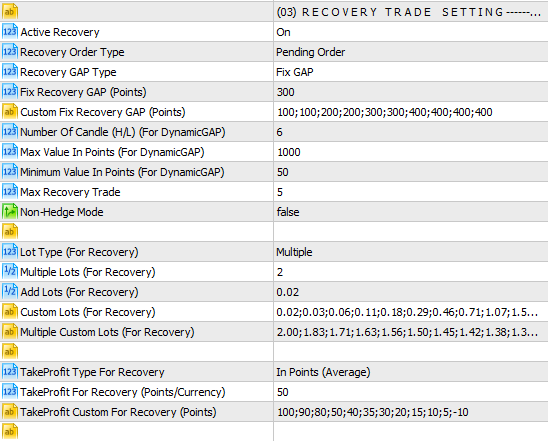
Hedge Order Type: Order type for hedge order. There two way EA open hedge order –
- Pending Order – EA place pending order for hedge trade.
- Instant Order – EA open instant order for hedge trade.
PENDING ORDER
For Example- Your setting is Fix Hedge GAP (Points) = 300 and Hedge Order Type = Pending order.
In the above image when an initial trade which was a BUY trade was opened, the EA immediately opened the recovery trade as a SELLSTOP pending order in 300 points below the initial trade.
INSTANT ORDER –
For Example – your setting is Fix Hedge GAP (Points) = 300 and Hedge Order Type = Pending order.
In the above image when you open any initial trade BUY, EA will not immediately open any recovery trade like pending orders. Instead, the EA waits until the initial BUY trade is 300 points in loss, then it opens instant sell order as a recovery trade.
Which mode is Better PENDING ORDER or INSTANT ORDER
- In Pending Order mode EA uses a pending order as recovery trade, so your GAP ZONE distance is accurate. If your ZONE GAP = 300 points, then the 300 points can be maintained using a pending order very accurately. But, maintaining an accurate GAP ZONE using in Instant Order Mode is less accurate, because the EA will wait until the initial trade goes into loss equal to your desired GAP ZONE distance. As you may know, slippage is more common in instant orders due to sudden market fluctuations.
- In Pending Order mode there is a big problem though. If the price spikes, you may miss the pending order. Example – You open a BUY trade at 1.20300 and your ZONE GAP is 300 points; so your sell pending order should be 1.20000; but before EA opens the pending order, market suddenly spikes and price moves to 1.19980, as a result, the EA can’t open SELLSTOP at 1.20000. Because the current price is below your requested pending price.But if this situation occurs while you have Instant Trade type, then the EA will open the instant sell trade at 1.19980. In instant trade mode EA doesn’t care about ZONE GAP it cares about opening the recovery trade at any price.
Hedge GAP Type: You have two options here-
- Fix GAP
- Dynamic GAP.
- Custom Fix GAP
Fix GAP– In this mode EA opens recovery trade with fix distance from your initial trade. You just put Fix Recovery GAP showing how much gap you need to open the recovery trade.
Fix Hedge GAP: When you Hedge GAP Type = Fix GAP then put the GAP distend here. Distance for Recovery level in points (away from the initial trade, level where the hedge trades will be opened for recovering loss).
Dynamic GAP– In this mode EA does not use fix distance to open recovery gap. You use candle High Low to determine opening of recovery trade. You need to set three inputs below to control dynamic GAP.
Number of Candle (H/L) For DynamicGAP: Number of candle (High/Low) to calculate dynamic zone level.
Max Value For DynamicGAP: Max value in points to recovery GAP. If you set 500 points then your Dynamic GAP can’t be bigger than 500 points.
Minimum Value For DynamicGAP: Minimum value in points to recovery GAP. If you set 100 points then your Dynamic GAP can’t be smaller than 100 points.
How DynamicGAP Work
EXAMPLE – You setting is –
- Number of Candle (H/L) For DynamicGAP = 6
- Max Value For DynamicGAP = 500
- Minimum Value For DynamicGAP = 100

When you open the Initial trade SELL, then EA opens BUYSTOP as recovery trade at the Hightest points from 6 previous Candles. As above image shows, when you open a SELL, then EA opens a pending order BUY-STOP at the highest point among the previous 6 candles (Your setting for Number of Candle (H/L) For DynamicGAP = 6).
When your BUYSTOP is activated, then EA again checks again for the lowest point among the previous 6 candles to place a SELLSTOP.

To open the Buy side recovery trades, EA always checks the Highest value of highs from selected candles and to open the Sell side recovery trades it always checks the Lowest value of lows from the selected candles.
Custom Fix GAP – It works like Fix GAP but you can set different recovery GAP for each hedge trade.
Custom Fix Hedge GAP (Points) – 300;300;400;400 (set your every hedge trade GAP here separate by “;”)
Max Hedge Trade: The maximum number of trades to be opened using the Zone Recovery Algorithm. Zero means to open unlimited orders depending on your free margin.
Hedge Lots Setting
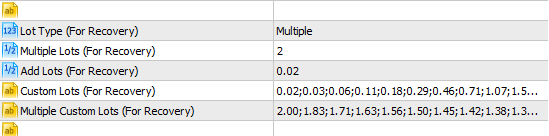
Lot Type (For Hedge): Lots Type for hedge orders.
- Multiple: Lots size will be multiple from the previous order.
- Multiple Custom Lots: It work same as Multiple Lots, but you can set different multiple value for every hedge trade.
- Custom: Lots size will be custom, define by user.
- AddLot: Lots size will be adding.
Multiple Lots (For Hedge): Multiple lot sizing (compared to last opened trade).
Add Lots (For Hedge): Value of Add Lots. Example: EA want to open a sell hedge order then lots calculation will be (Total Buys Lots – Total Sell Lots = Result Lots+Add Lots).
Custom Lots (For Hedge): Set Custom lots size for every hedge trade. Lots size will be separate by “;”.
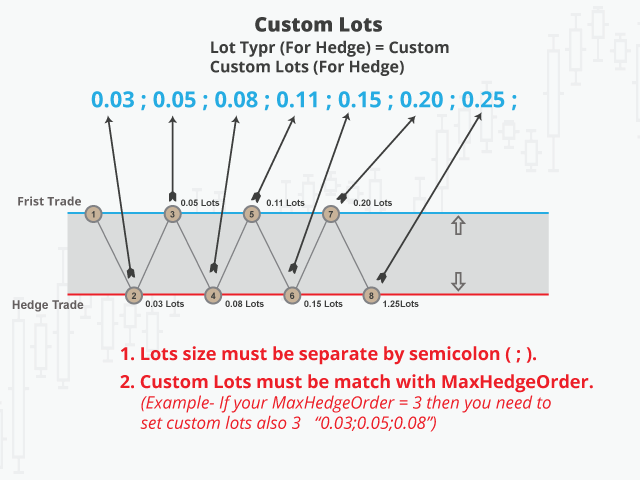
Multiple Custom Lots (For Hedge): Set different custom multiple value for every hedge trade. Lots size will be separate by “;”.
Recovery TakeProfit Setting
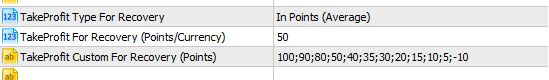
TakeProfit Type For Hedge: Select TakeProfit type for Hedge trade. When trades are in hedge mode then EA follows this setting.
- In Points (Average): Takeprofit in points. It works as an average profit in points. Example- you have two open trades, the first is a Buy at 0.01 and the second is a Sell (which is a recovery trade for the first one) at 0.02 and you set take profit at 300 points. When the price goes down (in the direction of recovery trade) and your total trades (sum of both buy and sell) come in profit 300 points in average, then the EA closes all trades at once.
- In Points (Fix Distance): Takeprofit in points. It is just fix distance from your last trade (please refer to figures and examples below to understand this better).
- In Currency: Takeprofit in currency.
- In Custom TP (Average): It is same work as In Points (Average) but you can set custom different TP levels for all of your recovery trades. This works like Average TP but you have set different TP in points for all of your recovery trades.
- In Custom TP (Fix Distance): It is same work as In Points (Fix Distance) but you can set custom different TP levels for all of your recovery trades.
TakeProfit For Recovery (Points/Currency): Put the value for your takeprofit for hedge trade.
TakeProfit Custom For Hedge: Put the different value for your takeprofit for every recovery trade. separate by “;”. If you use others symbol for separate like “,” or “-” then it will not work only use “;”. (This input only work when your TakeProfit Type For Recovery = In Custom TP (Average) or In Custom TP (Fix Distance).
How TP In Points (Average) and In Points (Fix Distance) work
Example – You set below settings-
- TakeProfit = 300 Points
- Zone GAP = 300 points
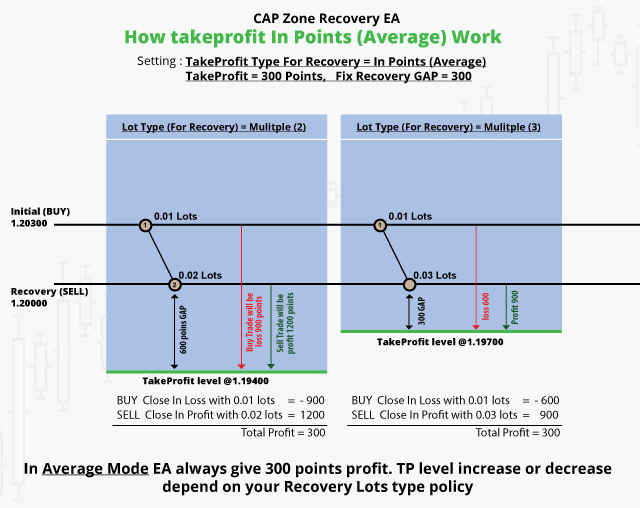
You open the first initial trade which is a Buy at 1.20300 with 0.01 lots and price goes down. The EA opens recovery Sell trade at 1.20000 with 0.02 lots in this situation. Let’s see how recovery TP works –
In Points (Average) Mode – EA set takeprofit level at 1.19400, because at 1.19400 point Buy trade will be 900 points in loss and Sell side will make 1200 points profit, so your total profit will be at 1200-900 = 300 points. In average mode, EA always reaches your selected points of Takeprofit. In this example it always maintained 300 points TP.
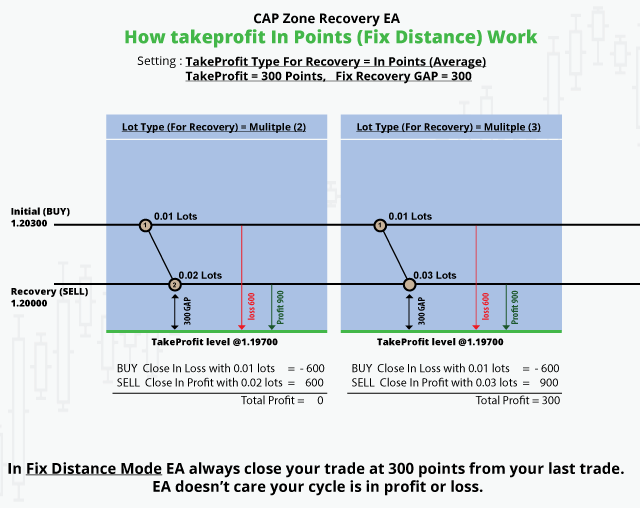
In Points (Fix Distance) Mode – EA set takeprofit level at 1.19700 because your last trade is a sell trade at 1.20000 and you chose fix distance of 300 points, so your trades will be closed at 1.19700, i.e. 300 points below your last trade (sell trade here). So, in this situation your Buy side is 600 points in loss and your Sell trade makes a profit of 600 points and in total, your profit is 600-600=0. You make 0 points.
Fix distance mode doesn’t care if your whole cycle trade is in profit or not; it just closes all the trades once the selected fix distance TP is reached.
In comparison, Average Mode always maintains your selected takeprofit. If your takeprofit is 300, EA closes all trades only when your whole cycle comes into 300 points of profit.


