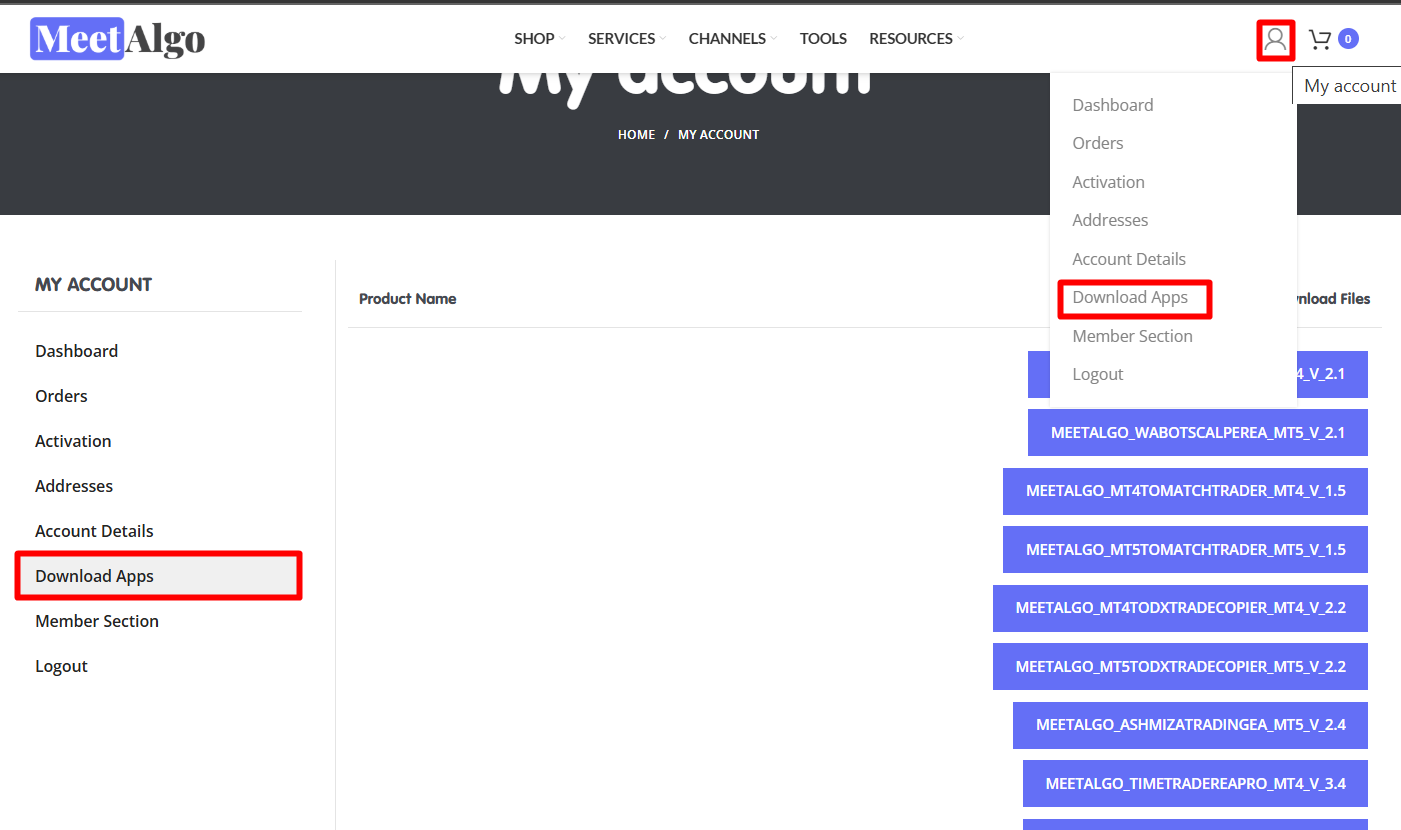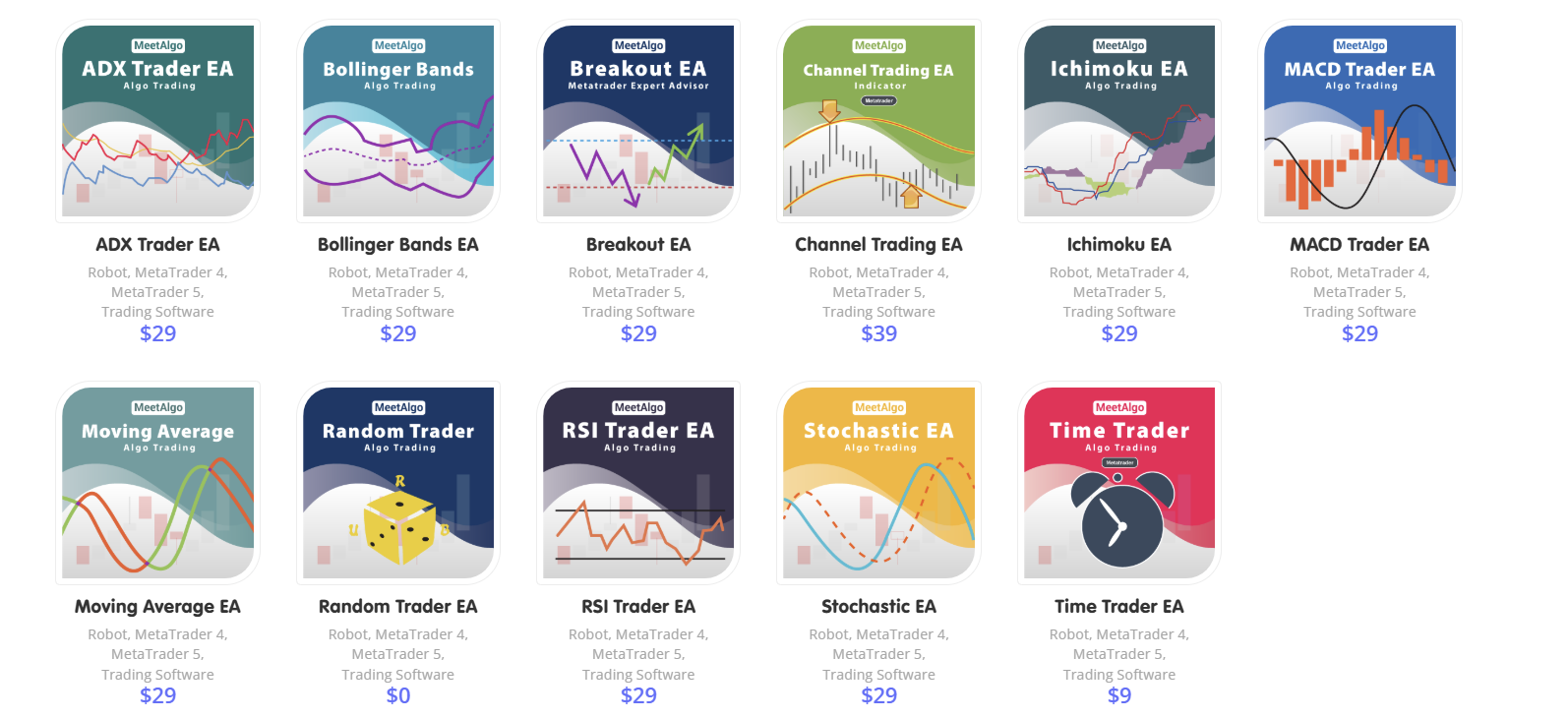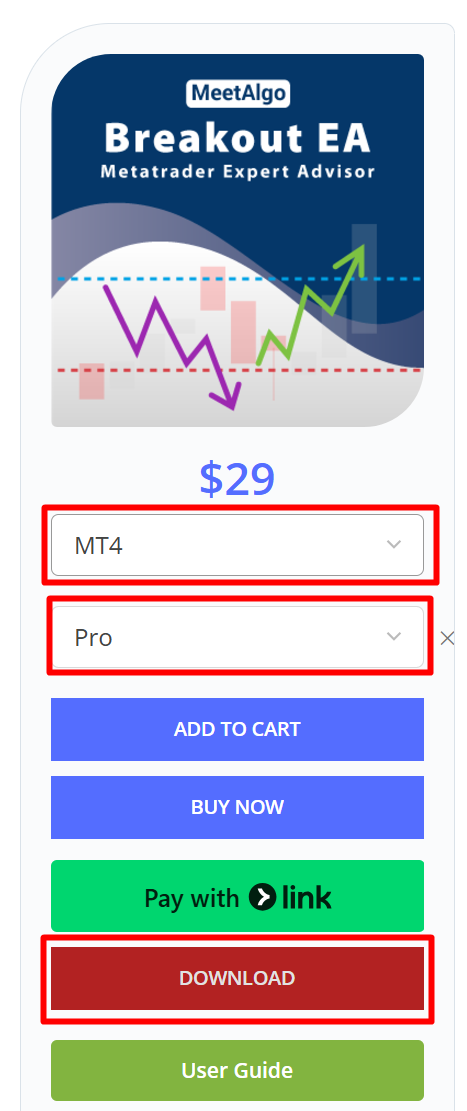You can access your purchased product in two ways:
Option 1: Via Your Account
- Log in to your account using your username and password.
- Navigate to: My Account - Download Apps.

- Here, you’ll find download links for all your purchased products.
Option 2: Via the Trading Shop Page
- Visit our Trading Shop.
- Locate the product you want to download or update and open its product details page.

- On the product details page, select the appropriate terminal and version for your download.