Trading Strategies Seven popular trading strategies based on the various Breakout Each of the strategies has it unique entry and exit point without any interference to other strategies.
Input Parameter
Initial Strategy SettingBreakout Strategy - Select your Entry Strategy.
Zik Zak:
- Buy Trade: When the price touches the Upper ZikZak line's price.
- Sell Trade: When the price touches the Lower ZikZak line's price.
Note - If the current price is already above or below the current ZikZak price then EA will look for the nearest upper or lower ZikZak line for a breakout signal
ZigZag indicator value. Adjust this value when your Breakout Strategy = Zik Zak Breakout
InDepth (ZigZag BK) -
InDeviation (ZigZag BK) -
InBackstep (ZigZag BK) -
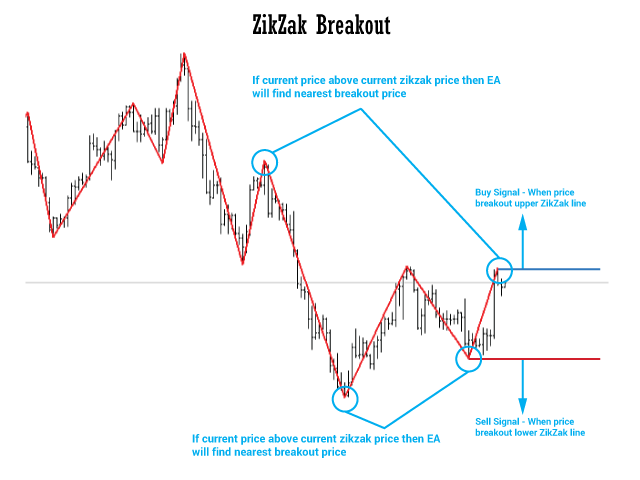
Factal:
- Buy Trade: When the price touches the Upper Factal line's price.
- Sell Trade: When the price touches the Lower Factal line's price.
Note - If the current price is already above or below the current factal price then EA will look for the nearest upper or lower factal price for the breakout signal
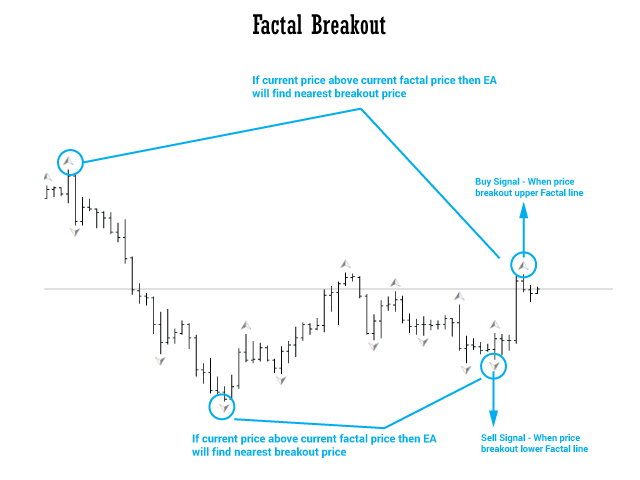
Daily Breakout:
- Buy Trade: When the price breakout from the previous daily candle's high price.
- Sell Trade: When the price breakout from the previous daily candle's low price.
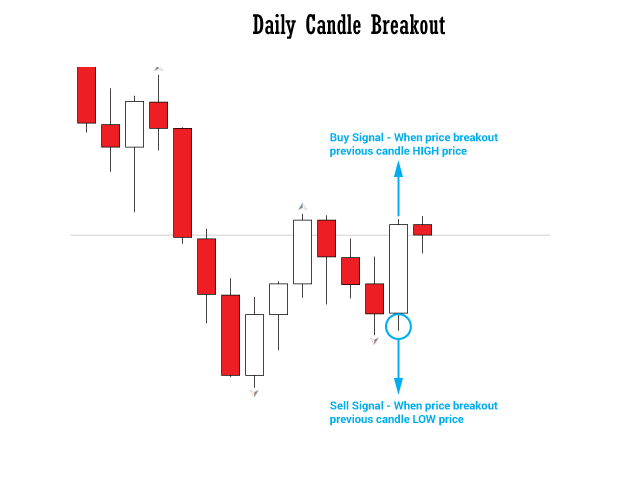
Insider Bar Breakout :
When some candle is fully inside a candle then it calls an inside bar candle. That is our signal candle. So when a price breakout signals candle high or low price EA will open trade.
Min. Bar In (Inside Bars) - You have to set how many candles you need inside one candle so Ea will consider that candle as a valid signal candle.
Min. Candle Range for (Inside Bars) - You have to set a minimum range of High - Low of the signal candle for a valid signal candle. 0 mean disable
- Buy Trade: When an open price breakout signals a candle's high price
- Sell Trade: When an open price breakout signals a candle's low price
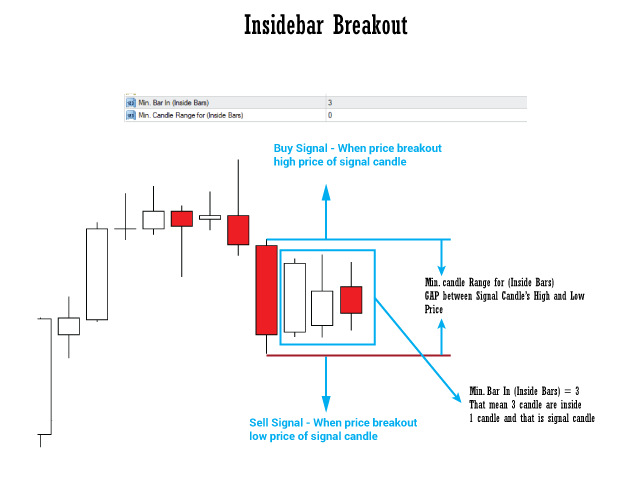
Others Input Parameter-
Minimum Distance To Open Trade - You can set a minimum distance in points to a valid breakout for a new signal.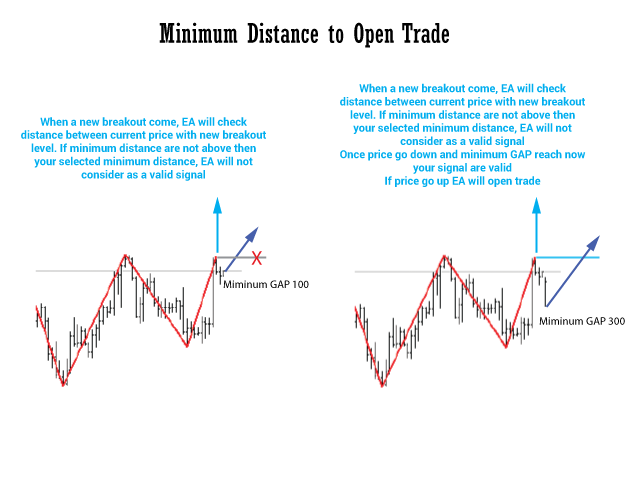 Extra Padding - You can set padding with your original breakout level. Example - You set Extra Padding = 10 points and your buy pivot level is 1.2000, EA will open buy trade at this level because your set Padddint 10 points so your buy level will be 1.2010 (Your original breakout level + padding value). You can set the negative value as padding like set Extra Paddind = -10 then your buy level will be 1.1990. 0-mean EA will open trade on the original breakout level
Extra Padding - You can set padding with your original breakout level. Example - You set Extra Padding = 10 points and your buy pivot level is 1.2000, EA will open buy trade at this level because your set Padddint 10 points so your buy level will be 1.2010 (Your original breakout level + padding value). You can set the negative value as padding like set Extra Paddind = -10 then your buy level will be 1.1990. 0-mean EA will open trade on the original breakout level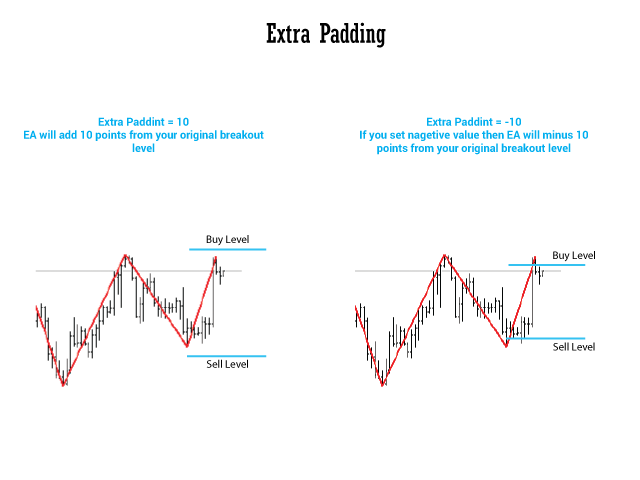 Reverse Signal (Breakout) - If you set True, EA will reverse all its default signals. I mean when the Buy signal is found then EA will open a sell trade.
Reverse Signal (Breakout) - If you set True, EA will reverse all its default signals. I mean when the Buy signal is found then EA will open a sell trade.