M U L T I - P A I R S E C T I O N
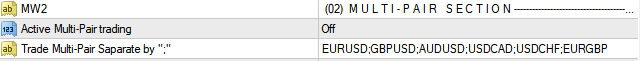 Multi-pair trading allows the EA to trade on multiple currency pairs simultaneously from a single chart. By default, the EA only trades the currency pair of the chart it is attached to. For instance, if you attach the EA to the EURUSD chart, it will only trade EURUSD. However, activating the multi-pair setting extends the EA's functionality to handle multiple pairs specified in your configuration.When Active Multi-Pair Trading is set to "Off," the EA will continue to trade exclusively on the attached chart pair. Switching this option to "On" activates multi-pair trading, enabling the EA to operate on multiple pairs from one chart.To configure multi-pair trading, you must provide a list of currency pairs, separated by a semicolon (";"). For example, entering "EURUSD;GBPUSD;AUDUSD" ensures that the EA will trade only on these specified pairs. If your pair has a prefix or suffix, you must include it exactly as it appears. For example, if your pair is formatted as "EURUSD.pro," you must enter it as "EURUSD.pro;GBPUSD.pro" to ensure proper functionality. Any pairs not included in the list will be ignored by the EA.
Multi-pair trading allows the EA to trade on multiple currency pairs simultaneously from a single chart. By default, the EA only trades the currency pair of the chart it is attached to. For instance, if you attach the EA to the EURUSD chart, it will only trade EURUSD. However, activating the multi-pair setting extends the EA's functionality to handle multiple pairs specified in your configuration.When Active Multi-Pair Trading is set to "Off," the EA will continue to trade exclusively on the attached chart pair. Switching this option to "On" activates multi-pair trading, enabling the EA to operate on multiple pairs from one chart.To configure multi-pair trading, you must provide a list of currency pairs, separated by a semicolon (";"). For example, entering "EURUSD;GBPUSD;AUDUSD" ensures that the EA will trade only on these specified pairs. If your pair has a prefix or suffix, you must include it exactly as it appears. For example, if your pair is formatted as "EURUSD.pro," you must enter it as "EURUSD.pro;GBPUSD.pro" to ensure proper functionality. Any pairs not included in the list will be ignored by the EA.Important Notes:
- When multi-pair trading is enabled, the EA trades exclusively on the pairs listed in the Pairs Setting input. The attached chart's pair becomes irrelevant in this case.
- Always separate pairs with a semicolon (";"). Avoid using other separators like commas (",") or dashes ("-"), as they are not supported.
