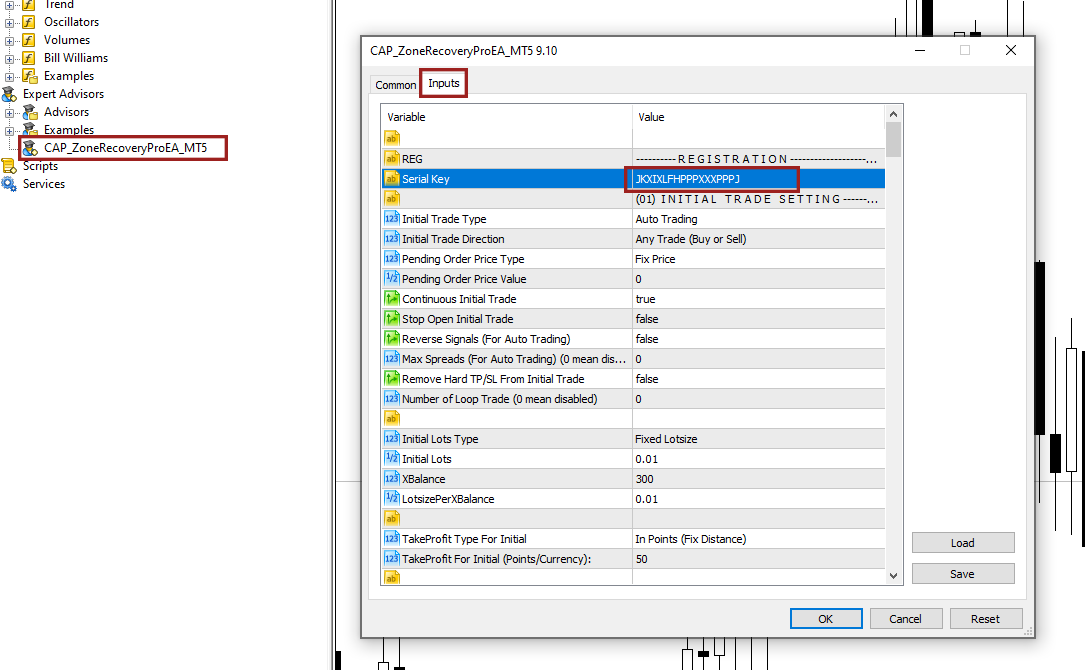Step #2 – Download and Install the Product on Terminal
4.1) Click->User Button (If you do not log in, then the login box comes)
4.2) Click->Dashboard
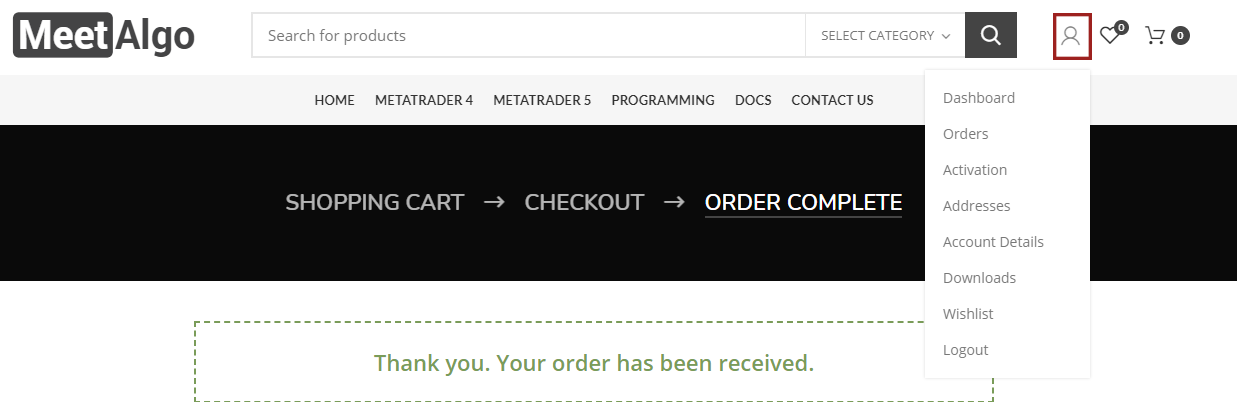
4.3) Goto Downloads then Click your product file
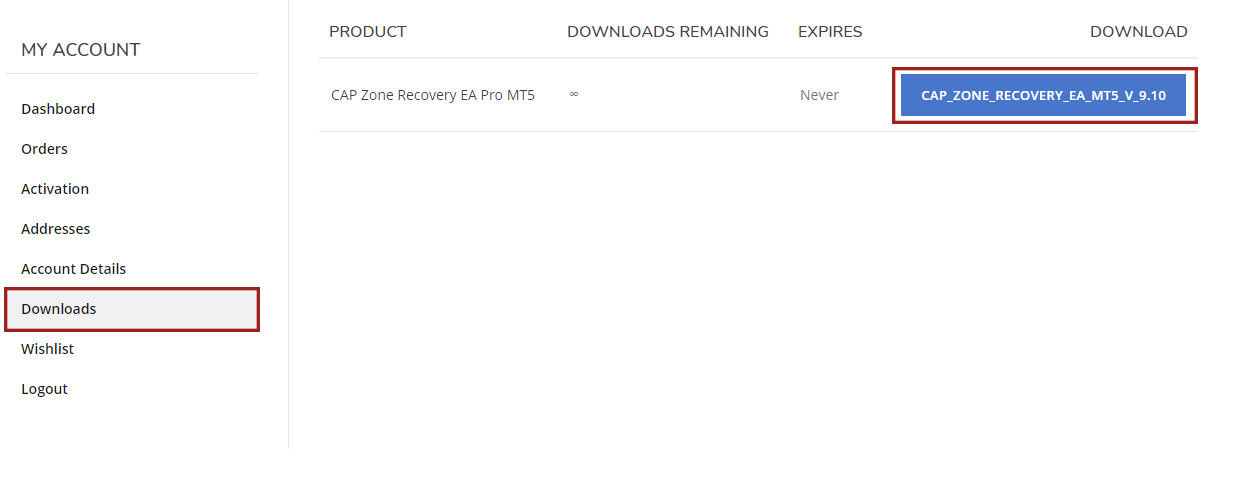
4.4) File contains the zip file. Unzip your file, where you will find your product file.
4.5) Open the folder where EA was downloaded
4.6) Right-click the product file to copy
4.7) Open and Log in to your Meta Trader via computer
4.8) Go to the File menu
4.9) Open Data Folder
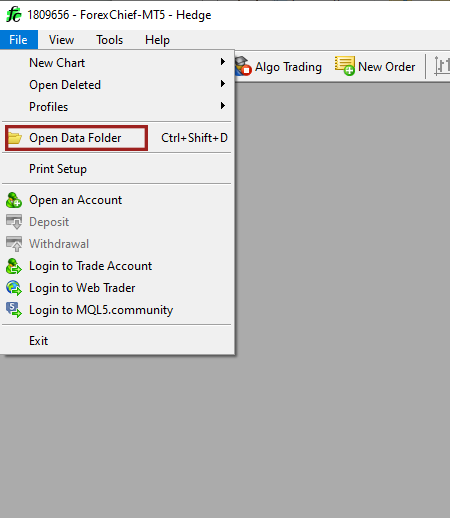
4.10) Open the MQL folder (MQL4 or MQL5)
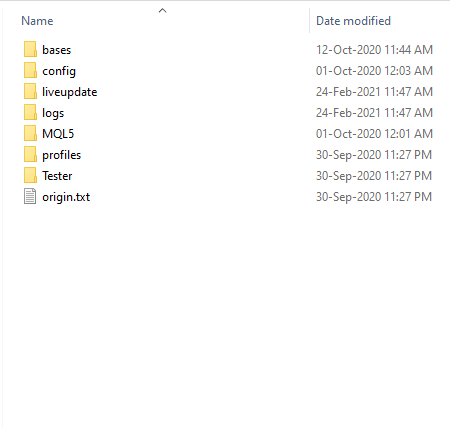
4.11) Open Expert Folder
4.12) Right-click to paste EA
4.13) Refresh or Close your Meta Trader and restart it.
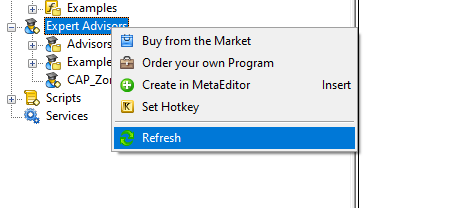
4.14) Right-click on your product -> Then attach EA on the chart.
4.15) Goto Product Input -> Then put your product serial key