Partial Closing
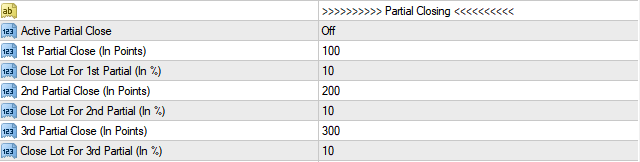 This section allows partial closing of trades using points or percentages. As a trade progresses in a certain direction, you can choose to close it in a step-by-step action other than closing it all at once. Setting Active Partial Close to “On” enables this functionality.
This section allows partial closing of trades using points or percentages. As a trade progresses in a certain direction, you can choose to close it in a step-by-step action other than closing it all at once. Setting Active Partial Close to “On” enables this functionality.The trades can be closed in up to 3 parts which are configurable using the inputs: -
- 1st Partial Close (In Points) and Close Lot For 1st Partial (In %)
- 2nd Partial Close (In Points) and Close Lot For 2nd Partial (In %)
- 3rd Partial Close (In Points) and Close Lot For 3rd Partial (In %)
- Active Partial Close: Off/On Partial Close.
- 1st Partial Close (In Points): Set your 1st Take Profit in points. When your trade is in profit at this level, the EA will close part of the trade.
- Close Lot For 1st Partial (In %): Set percentage of Lots. For Example- your current trade's lot is 0.20 and you set Close Lot For 1st Partial (In %) = 20. When the 1st Take Profit level is reached, EA will close 0.04 lots of 0.20 lots.
- 2nd Partial Close (In Points): Set your 2nd Take Profit in points. When your trade is profit at this level, EA will close part of the remaining trade
- Close Lot For 2nd Partial (In %): Set percentage of Lots.
- 3rd Partial Close (In Points): Set your 3rd TakeProfit in points. When your trade-in profit in this level, EA will close some trade
- Close Lot For 3rd Partial (In %): Set percentage of Lots.
Keep In Mind
- EA will trigger 1st to 3rd one by one. This means the EA will not trigger 2nd partial closing until 1st Partial Closing has been triggered.
- For Partial closing, if any trigger happens and your terminal closes, restarts or you remove EA from the chart and re-attach the EA on the chart, the EA will restart the Partial Closing level from the first.
- Also note that if the amount left to be closed is the minimum allowed lot size, for example, 0.01 lots the full position will be closed.
