Non-Hedge Mode
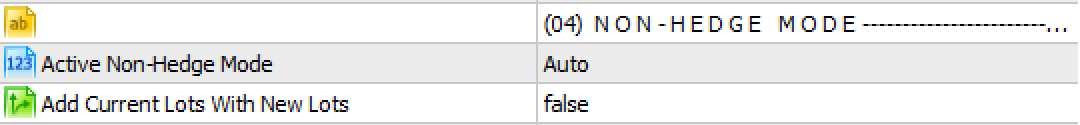
Non-Hedge Mode: Can be set to True for Clients whose broker does not allow hedging. If True, Losses are taken before activating new hedge trades. This recovery mode uses the same principle but without hedging. By which we mean that each time a new entry point is reached the active trade is replaced by a new trade in the opposite direction with a profit target. The only thing different between Hedge and No Hedge Mode is the number of active trades (always 1) and Floating Profit.
Example: Here is what happens when Hedge Mode Vs No Hedge Mode on EURUSD
- Initial Lot: 0.01,
- RecoveryGAP: 200 points
- TakeProfit: 300 points
- Lot Type (For Hedge): Multiple
- Multiple Lots (For Hedge): 2
Example-Your initial trade is BUY 0.01 and the price goes down and opened hedge trade SELL 0.02.
Hedge Mode– You have two open trades at the same time and for the whole trade to make a profit (300 points), the price needs to go down 500 points from your SELL trade.
Non Hedge Mode– When any recovery hedge trade is open, the EA closes the previous one.
| Hedge Mode | No Hedge Mode | ||
Trade 1 | Trade 2 | Trade 1 | Trade 2 | |
Trade Type | Buy (0.01) | Sell (0.02) | Buy (0.01) | Sell (0.02) |
| To make Profit Price need to go down from SELL trade in Points | 500 | 300 | ||
| Profit in Points | -700 | 1000 | -200 | 600 |
| Net Profit | 300 | 200 | ||
Add Current Lots With New Lots: If true, When EA will open any new hedge trade, EA will add previous lots. Set it TRUE, if your account type is Netting Mode
For Example – Your current hedge trade is Buy with 0.02 lots size and your Hedge Lots Type is Multiple 2, So next hedge trade will be 0.02 x 2 = 0.04 but when this is TRUE then EA will add (current lots + next hedge lots = new lots size), Example your previous lots was 0.02 and your next lots will be 0.04, so EA will open trade 0.02+0.04 = 0.06
