Step #3 – Generate Serial Key
1) Click->User Button (If you do not log in, then the login box comes)
2) Click->Dashboard
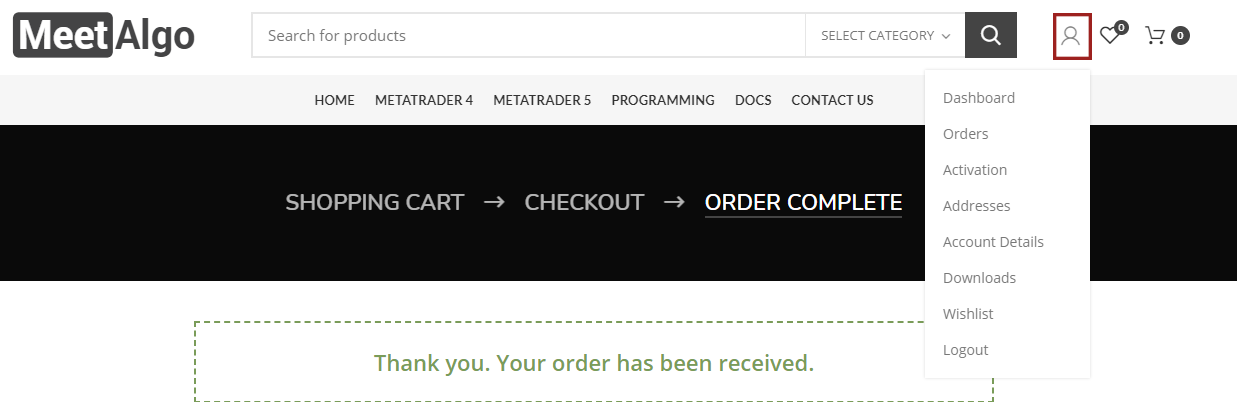
3) Goto Activation
4) Select your Product with the Order ID
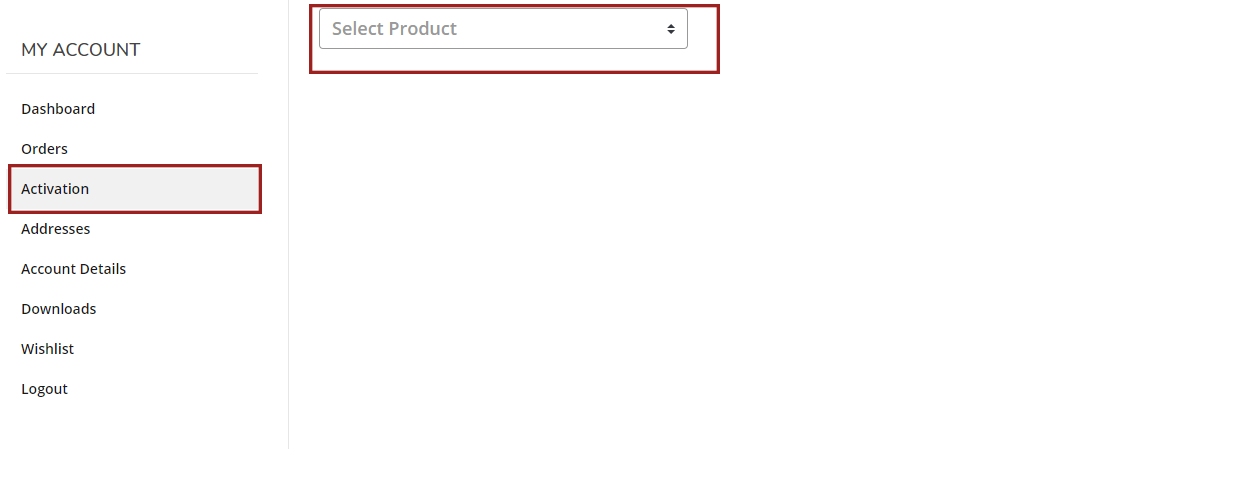
5) Put your Terminal Account ID, then click->Add
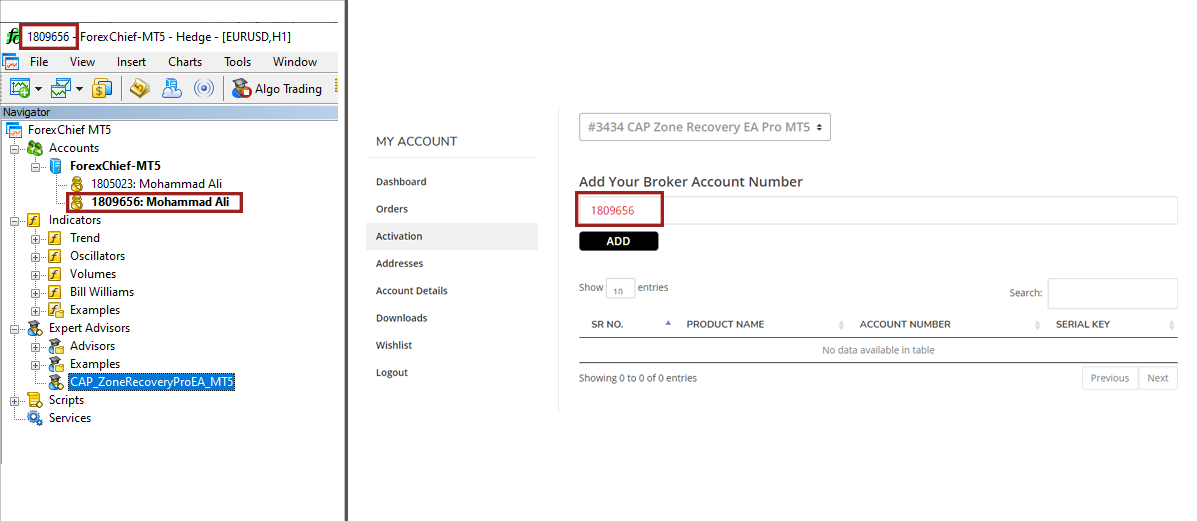
6) After successfully generating a serial key, copy this serial key. You have to put this serial key into the Product input box.
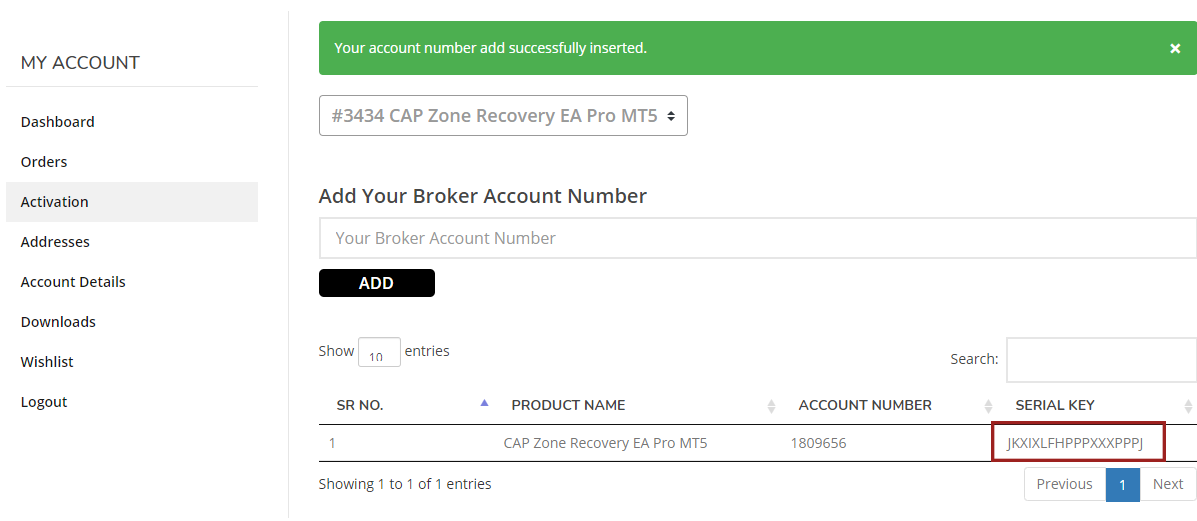
Important Note
- Every product comes with 15 activation. Mean you can use purchase product 15 different accounts. The account can be a demo account or a live account.
- If you want more activation I mean if you want to use more than 15 different account then you have to buy the product again.
- Please put your right broker account id. Because after generating the serial key you can’t delete or modify your serial key. You lose one activation.
