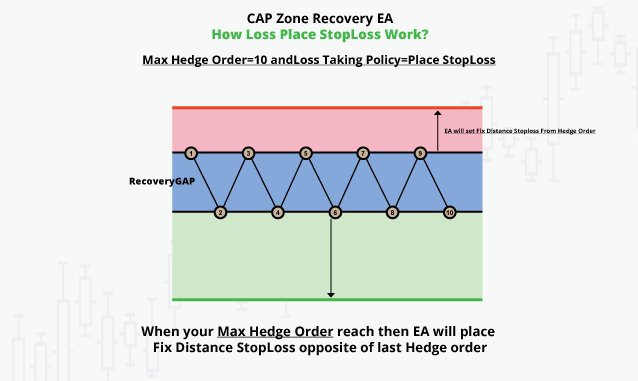Loss Setting (Input Parameters)
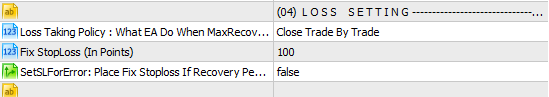
In theory, there is no losses in zone recovery strategy; but technically it is not true. In Zone recovery, EA always opens hedge trades to recover your loss but there is a limit on the number of times which EA opens recovery trades.
For Example – In the above picture you set MaxHegeOrder = 7 and you open initial trade as a BUY. So, EA opens max 7 recovery trades to complete your cycle in profit. Your last trade is a SELL here. If the price goes down you make profit but what happens if price goes up. Therefore, it is necessary toset loss taking policy and define what EA should do if your MaxHedgeOrder reaches.
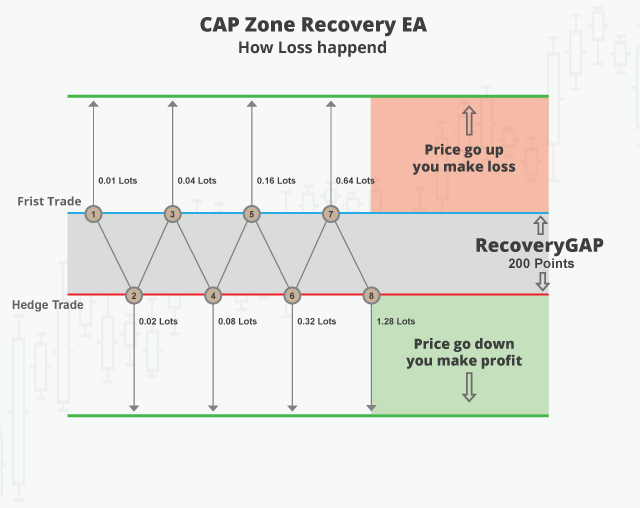
Loss Taking Policy: Select any of loss taking policies-
- Disabled: EA will not close any trade by loss.
- Place Stoploss: if True. EA sets fix StopLoss if MaxHedgeOrder trade reaches.
For Example: you set MaxHedgeOrder=8. If total trade 8 reaches, then EA will not open any hedge trades. So EA will set a fix StopLoss on the loss trade side.
- Close Trade By Trade: if True. EA closes latest order step by step.
For Example- you set MaxHedgeOrder=8. If total trade 8 is reached, then EA will not open any hedge trades. In this situation, if your latest trade is in loss, EA will close the latest trade.
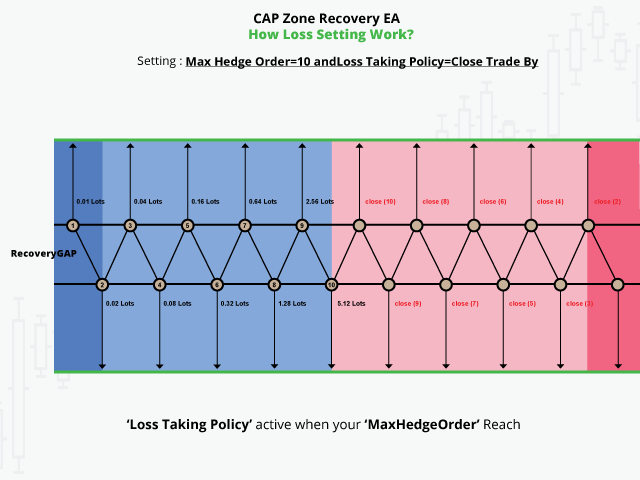
SetSLForError: If true, If any error occurs and the EA is unable to open the hedge pending order, then it will set an immediately StopLoss on the loss trade side to protect your fund.
StopLoss (In Points): Fix Stop Loss in points. It works when your Loss Traking Policy=Place Stoploss. It will set stoploss when your max hedge order reach and StopLoss will be set on your loss trdae side.