USER GUIDE – Candle Patterns EA
The MeetAlgo Candle Patterns EA is a fully automated trading robot designed to detect and trade multiple candlestick reversal patterns across various timeframes. With built-in flexibility for strategy customization, trend filtering, and candle body validation, this EA provides high-precision entries for traders who rely on price action and candle signals.
STRATEGY SECTION
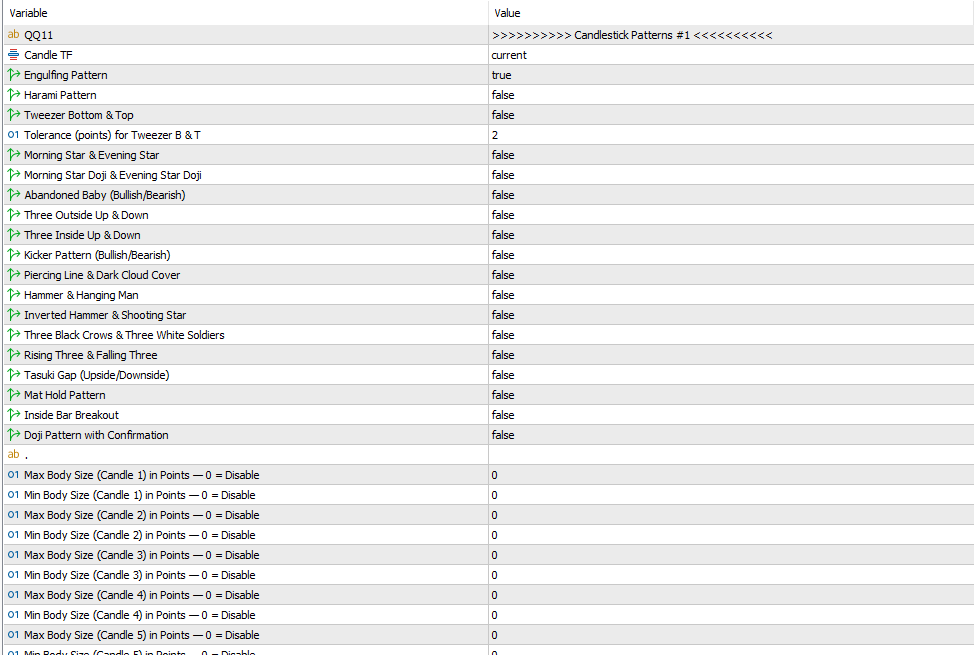
🔘 Active Candle Pattern Block
Candle_Active1 / Candle_Active2 / Candle_Active3:
Enables or disables each individual candle pattern strategy block.On: Enables the block to generate trading signals.
Off: Disables the block from participating in any trading decision.
🕯️ Pattern Filters (Enable/Disable per Block)
Each pattern can be turned on/off per strategy block.
| Parameter | Description |
|---|---|
isEngulfing | Bullish/Bearish Engulfing |
isHarami | Bullish/Bearish Harami |
isTweezerBottomTop | Tweezer Bottom & Top |
isMorningEveningStar | Morning Star & Evening Star |
isMorningEveningDojiStar | Morning Star Doji & Evening Star Doji |
isAbandonedBaby | Abandoned Baby (Bullish & Bearish) |
isThreeOutsideUpDown | Three Outside Up & Down |
isThreeInsideUpDown | Three Inside Up & Down |
isKicker | Bullish/Bearish Kicker Pattern |
isPiercingDarkCloud | Piercing Line & Dark Cloud Cover |
isHammerHangingMan | Hammer & Hanging Man |
isInvertedShootingStar | Inverted Hammer & Shooting Star |
isThreeCrowsSoldiers | Three Black Crows & Three White Soldiers |
isRisingFallingThree | Rising Three & Falling Three |
isTasukiGap | Upside/Downside Tasuki Gap |
isMatHold | Mat Hold Pattern |
isInsideBar | Inside Bar Breakout Pattern |
isDoji | Doji Pattern with Confirmation |
📉 ZigZag Trend Filter (Optional)
This feature allows candle patterns to align with the recent ZigZag trend direction.
| Parameter | Description |
|---|---|
ActiveZigZag | Enables the ZigZag trend confirmation logic |
InpDepth / InpDeviation / InpBackstep | ZigZag indicator settings for wave detection |
NumberOfCandleVaildZigZag | Max bars to check for last ZigZag point |
Logic:
If the last ZigZag point is at a candle high, the EA considers it a Sell trend.
If it’s at a candle low, the EA considers it a Buy trend.
📏 Candle Body Size Filters
This section ensures signal candles meet body size rules (optional):
| Input | Description |
|---|---|
MaxBodyCandle1...5 | Max body size for Candle 1–5 (in points) |
MinBodyCandle1...5 | Min body size for Candle 1–5 (in points) |
0 = Disabled
The body size is calculated as:
MathAbs(Open - Close)
🔍 Timeframe Selection
Candle_TF1 / TF2 / TF3:
Specifies the timeframe on which each strategy block analyzes candle data (e.g., M5, H1, D1). You can match the chart or choose different timeframes per block.Candle_Shift1 / Shift2 / Shift3:
Defines which candle the EA uses for signal evaluation.0 = Current candle
1 = Previous candle
Use higher shift values for more conservative signals.
🔄 Reverse Signal
ReverseCandleSignal1 / 2 / 3:
False: Uses default logic (e.g., bullish = Buy, bearish = Sell).
True: Reverses signal direction (e.g., bullish = Sell).
OTHERS COMMON PARAMETERS
MULTI-PAIR SECTION
INITIAL TRADE SECTION
LOSS RECOVERY SECTION
TRADE CLOSING SECTION
COMMON SECTION
Any Questions?
If you have any questions, please first search our product help forum for the answer, and if you cannot find it, post a new question.
Need a Broker
If you are still looking for a broker you can trust, look at our best broker lists.
Need Coding Help?
If you need help creating your own customized automated trading system, contact our development team for a quote.
