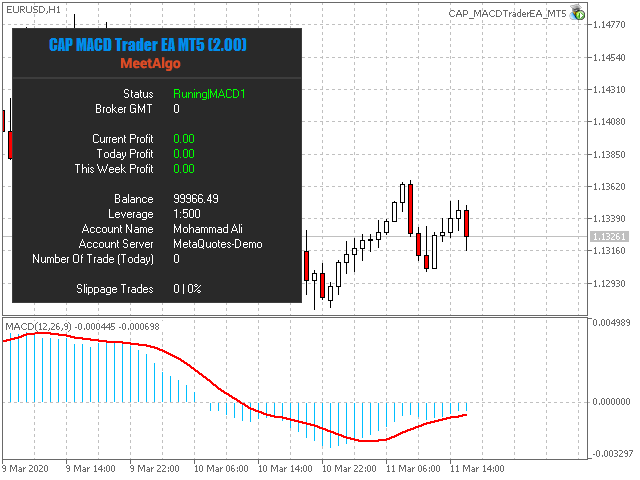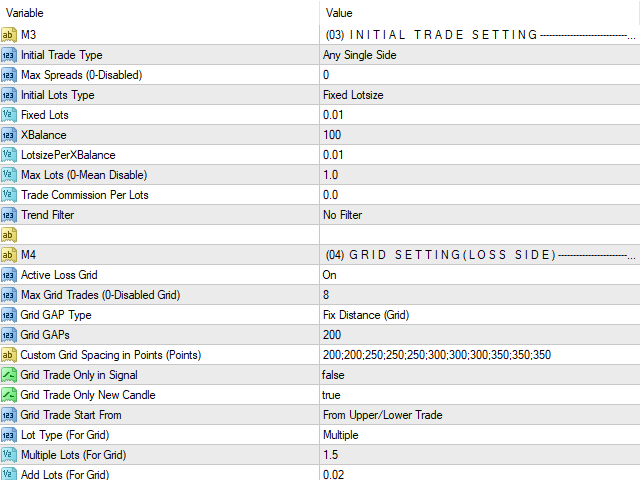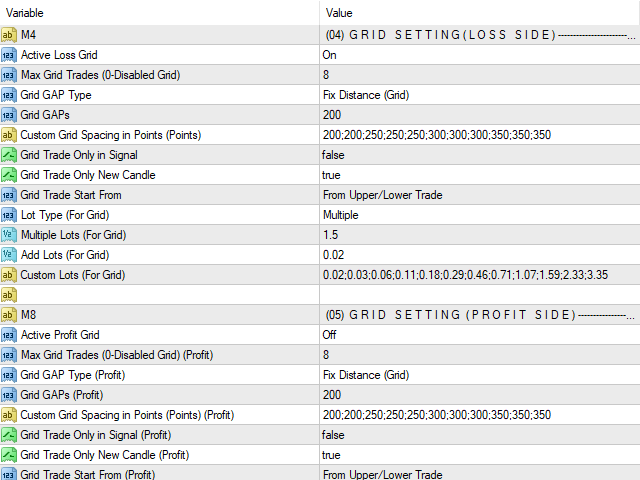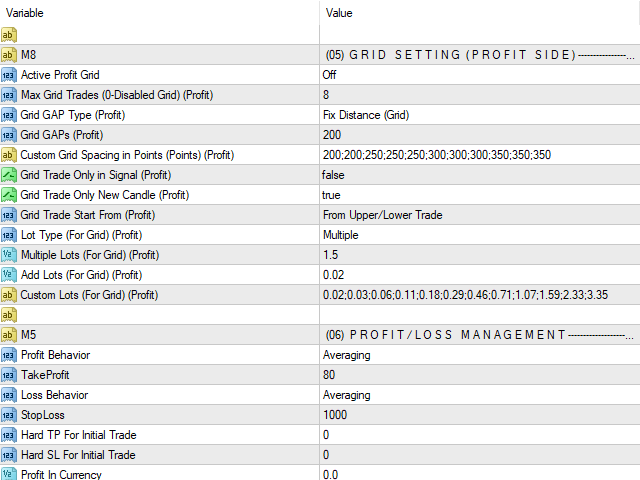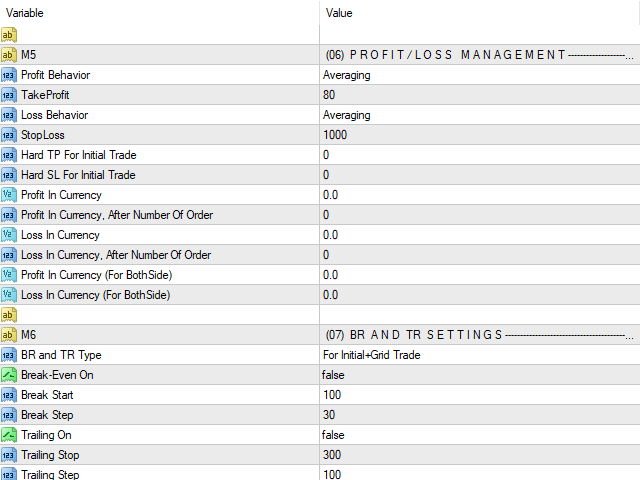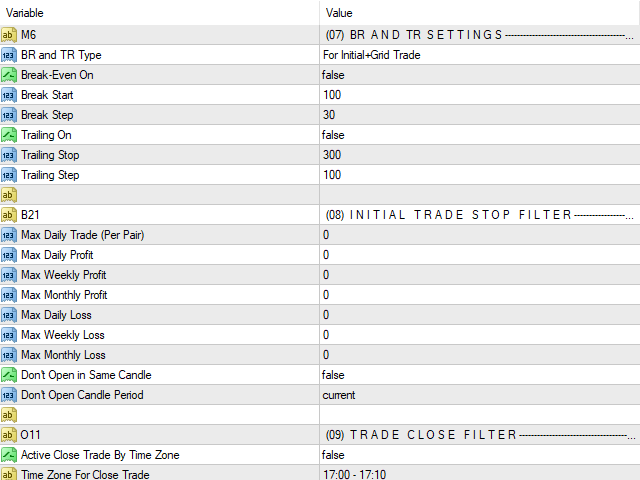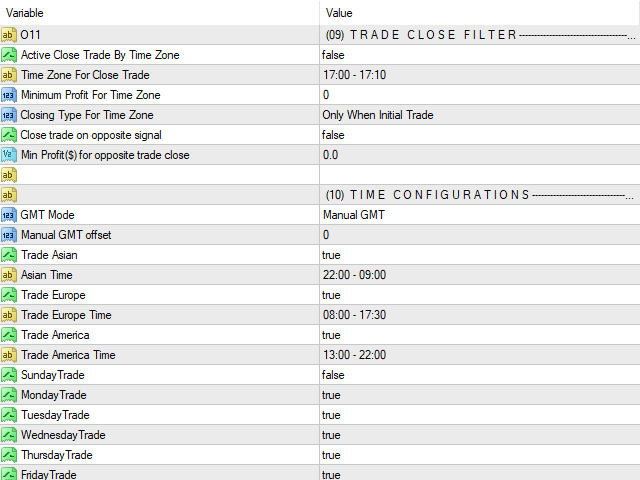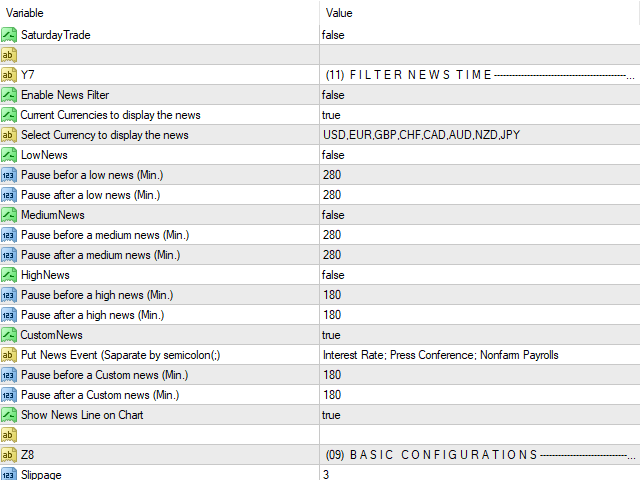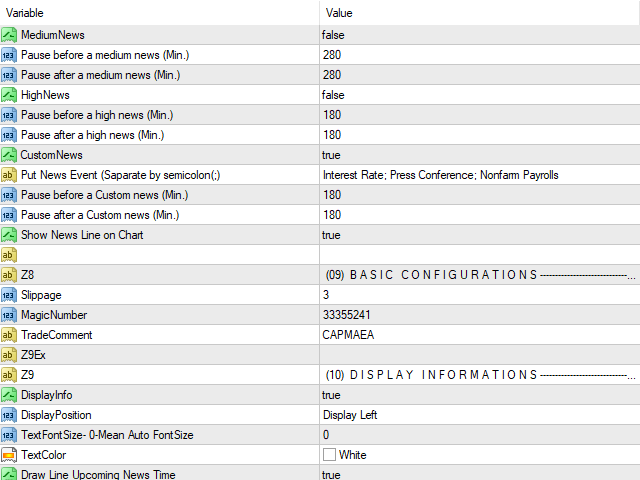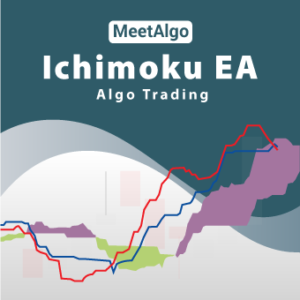MeetAlgo MACD Trader EA is a flexible and powerful metatrader expert advisor that trades using the MACD indicator and implements many useful features. It using the metatrader basic MACD Indicator. It offers many customizable MACD trading scenarios and flexible position management settings, plus many useful features like customizable trading sessions, a martingale and inverse martingale mode.
Entry Strategies
- Histogram Cross at OS/OB
- BUY trade – When MACD histogram line cross “MACD Level For Buy” from lower to upper.
- SELL trade – When MACD histogram line cross “MACD Level For Sell” from upper to lower.
- Signal Line Cross at OS/OB
- BUY trade – When MACD signal line cross “MACD Level For Buy” from lower to upper.
- SELL trade – When MACD signal line cross “MACD Level For Sell” from upper to lower.
- Histogram & Signal Cross at OS/OB
- BUY trade – When histogram line and signal line cross in below “MACD Level For Buy” .
- SELL trade – When histogram line and signal line cross in above “MACD Level For Sell” .
- Histogram at OS/OB Level
- BUY trade – When MACD histogram < “MACD Level For Buy”.
- SELL trade – When MACD histogram > “MACD Level For Sell”.
- Signal Line at OS/OB Level
- BUY trade – When MACD signal line < “MACD Level For Buy”.
- SELL trade – When MACD signal line > “MACD Level For Sell”.
- Histogram at OS/OB Level (Reverse)
- BUY trade – When MACD histogram > “MACD Level For Buy”.
- SELL trade – When MACD histogram < “MACD Level For Sell”.
- Signal Line at OS/OB Level (Reverse)
- BUY trade – When MACD signal line > “MACD Level For Buy”.
- SELL trade – When MACD signal line < “MACD Level For Sell”.

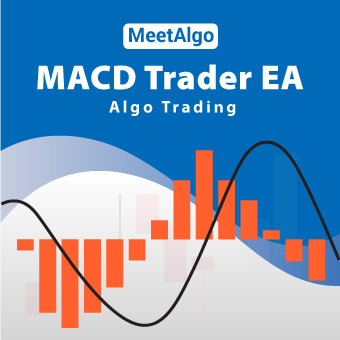
 Info
Info