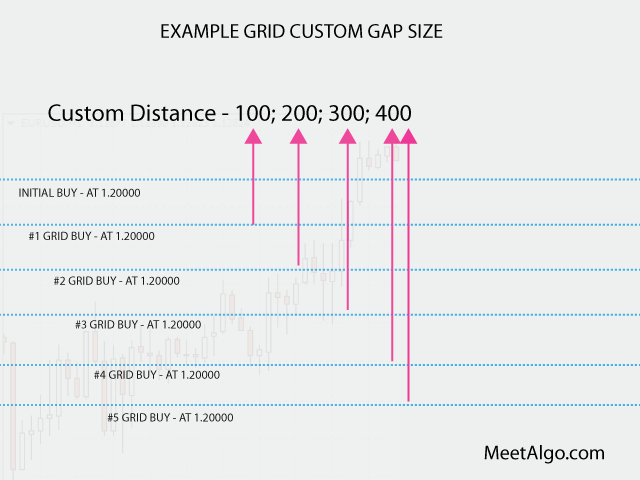Grid Trade (Loss Side)
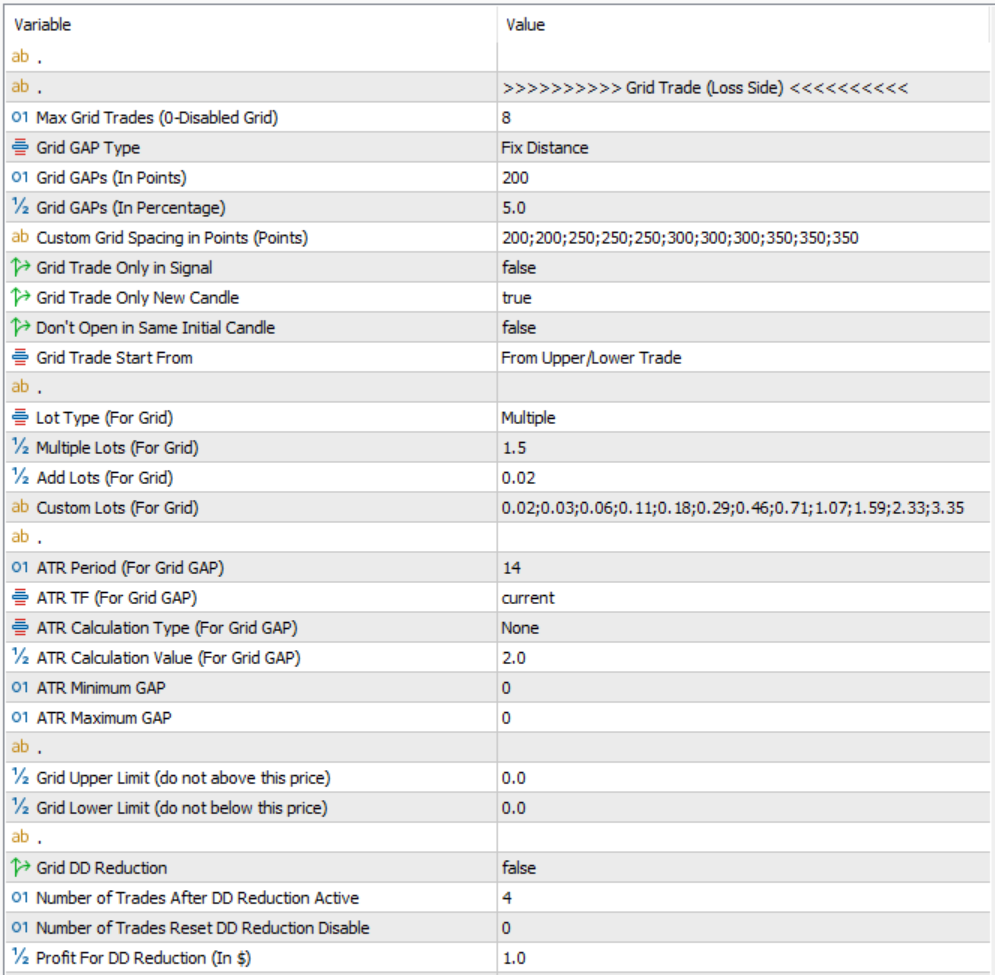
Grid trading is a trading strategy that involves placing a series of buy and sell orders at predefined price intervals to create a “grid” of trades. In this approach, when an initial trade moves into a loss, the trading robot opens additional trades at intervals as the price moves, aiming to capture profit when the market retraces.
The primary benefit of grid trading is that it provides a systematic way to recover from losses by taking advantage of market fluctuations. When the price moves in the desired direction, the combined profit from all trades can outweigh the losses, closing all trades in profit. This strategy is popular in ranging markets or markets with frequent pullbacks, as it can capitalize on smaller price movements.
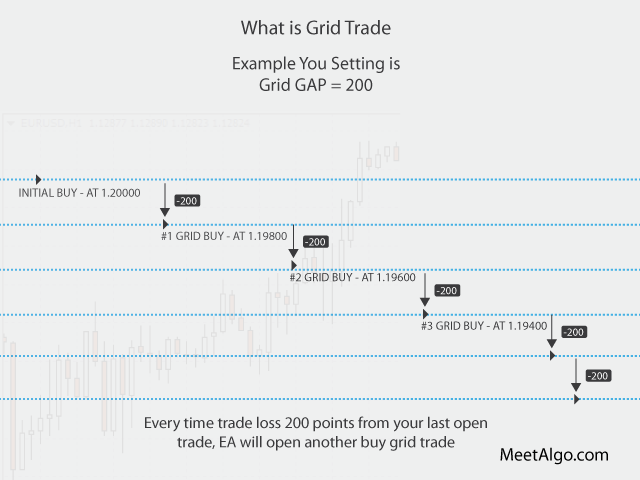
To Active Grid (In Loss): Select input Grid (Loss Side) or Grid (Loss Side and Profit Side) from Recovery Trade Type
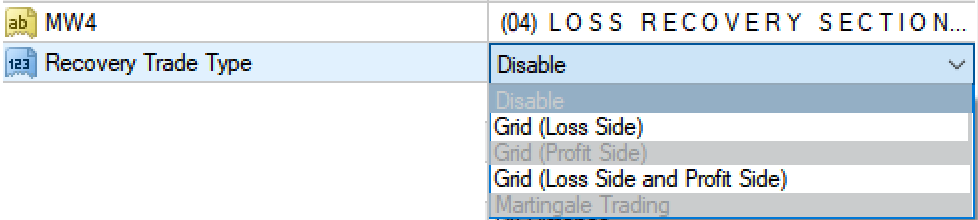
- Max Grid Trades (0-Disabled): This input function will specify the Maximum grid trades. Grid trading means when your initial trade-in loss is then EA will open several same side trade every loss distance. For example, if the BUY EURUSD trade is in loss, the EA will trigger another BUY EURUSD trade and will not trigger any other trade if the trades are in profit.
- Grid GAP Type: As above, the grid-gap is the space interval from 1 trade to another within the same Grid. In short, it’s the distance between Buy Trade 01 and Buy Trade 02. Select your grid GAP type. The EA has two Grid GAP types as below.
- Fix Distance: EA Grid trades will be based on this fixed distance. For example, you can set a fixed distance from Buy Trade 1 to Buy Trade 2 interval. In addition, this is a constant distance
- Custom Fix Distance: You can set custom distance for your every Grid trades separate by “;” according to your desired settings by stating 5 points of Buy trade 1 to buy trade 2, then 8 points from Buy trade 2 to Buy trade 3 and so on depending on the number of grid activated.

- Distance By ATR: When you select this then GRID GAP will calculate by ATR value. It is a dynamic type grid-gap, every time when grid trade will be open EA will check the current ATR value.
- Percentage: GRID GAP will calculate the percentage of your last trade’s OpenPrice. For example, if your trade’s OpenPrice is 1.08950 and your set Grid GAPs (In Percentage) = 5, Your GAP will be (1.20000*5)/100 = 0.05447, So your GRID GAP will be 5447 points.
- Grid GAPs (In Points): Minimum distance to open a grid trade. It only works when your Grid GAP Type = Fix Distance
- Grid GAPs (In Percentage): Minimum distance to open a grid trade. It only works when your Grid GAP Type = Percentage
- Custom Grid Spacing in Points: You can set every grid GAP individually separate by “;”. It only works when your Grid GAP Type = Custom Distance
- Grid Trade Only in Signal: if true, the EA needs to first check if your current trade loss with your grid gap + the signal also still valid then EA opens a grid trade when a valid signal exists. If the entry signal is invalid, no grid trade will be opened.
- Grid Trade Only New Candle: If true, the EA opens only one grid trade per candle. It doesn’t matter how much grid-gap happened, EA only opens one trade per candle. (EA will fellow candle which timeframe you attach EA).
- Don’t Open in Same Initial Candle: If true, the Grid trade will not open in the same candle your initial trade opened. It doesn’t matter how much grid-gap happened. (EA will fellow candle which timeframe you attach EA).
- LotsType (For Grid): Select lots type. You choose how much lot size to be used after the GRID is activated.
- LotMultiplier (For Grid): Lot multiplier is a way of adding lot size automatically to every trade opened in a grid for the second, third, and subsequent orders.
- AddLots (For Grid): Lots will be added from your last opened grid trade.
- FixLots (For Grid): Grid trade’s lots will be fellow the size of your initial lot.
- CustomLots (For Grid): Custom Lots for grid trades is the lot size which the trader use based on their own preferred settings and the custom lot must be separated by a semi-colon(“;”). For example, a Custom lot “0.01;0.03;0.1” means that trade one within the grid will be 0.01 lot, trade 2 will be 0.03, and trade 3 will be 0.1
Use the below setting when your Grid GAP Type = Distance By ATR
- ATR Period (For Grid GAP): Put ATR period.
- ATR TF (For Grid GAP): ATR Timeframe
- ATR Calculation Type (For Grid GAP): Select ATR Calculation Type
- None: When you select none then the grid gap will be as the current ATR value. For example– if your ATR value is 0.0080 that means your current GAP will be 80 points.
- ATR Multiple: If you select this then the grid-gap will be as current ATR value with your multiple values (You will set multiple values into EA’s input ATR Calculation Value). For example- if your ATR value is 0.0080 that means your current GAP will be 80*ATR Calculation Value points.
- ATR Division: If you select this then the grid-gap will be as current ATR value with your division value (You will set the division value into EA’s input ATR Calculation Value). For example– if your ATR value is 0.0080 that means your current GAP will be 80/ATR Calculation Value points.
- ATR Calculation Value (For Grid GAP): Set value when your ATR Calculation Type = ATR Multiple/ATR Division.
- ATR Minimum GAP: Example If you set the ATR minimum gap of 100 points that means when grid trade comes and your ATR GAP is 80 points then EA will open grid trade with 100 points. So if any ATR value is below 100, EA will open the grid with 100 points.
- ATR Maximum GAP: Example If you set an ATR maximum gap of 500 points that means when grid trade comes and your ATR GAP is 800 points then EA will open grid trade with 500 points. So if any ATR value is above 500, EA will open the grid with 500 points.
What is Grid DD Reduction?
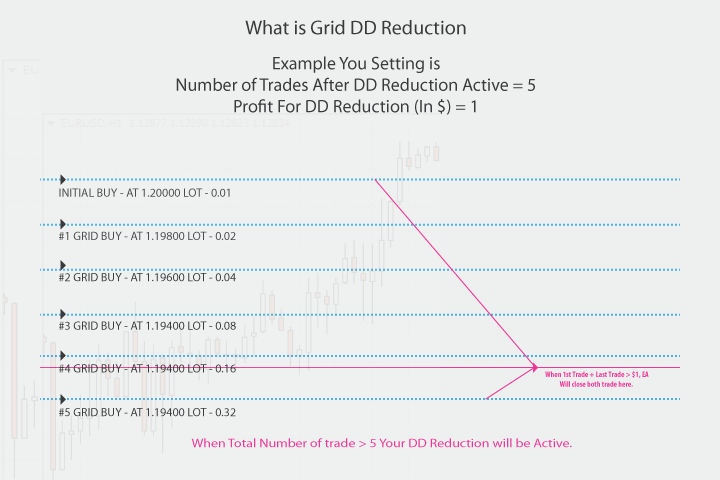
Grid Drawdown Reduction (Grid DD Reduction) is a technique used in grid trading systems to manage risk and reduce the overall drawdown of open trades. In a traditional grid setup, as the market trends in a losing direction, the EA (Expert Advisor) keeps adding trades, making it harder to reach the take-profit (TP) target for the entire grid because the average TP level is pushed further away from the current price.
The Grid DD Reduction strategy works by selectively closing the oldest losing trade and the latest winning trade when their combined profit reaches a small threshold (like $1). This partial closing helps reduce the total number of open grid trades while gradually locking in profits, even in a challenging trending market.
Benefits of Grid DD Reduction:
- Lower Drawdown: By closing pairs of trades as profit is available, the overall exposure is reduced, which helps lower drawdown.
- Fewer Open Trades: Reduces the total number of open trades, making it easier to manage risk and allocate margin.
- Gradual Profit Taking: Allows for incremental profit-taking in a grid system, helping to maintain account stability during unfavorable trends.
This method can improve the sustainability of a grid trading system by balancing profit-taking with risk control.
How to use Grid DD Reduction:
- Grid DD Reduction (Active/De-Active): Enables or disables the Grid Drawdown Reduction feature. Set to “True” to activate and “False” to deactivate.
Number of Trades to Activate DD Reduction: Specifies the number of total trades required to trigger DD Reduction. When the total number of trades reaches this value, the EA will start closing trades in pairs (first trade + last trade) if their combined profit is greater than or equal to the Profit for DD Reduction amount. - Number of Trades to Deactivate DD Reduction: When DD Reduction is active, the EA will continue closing trades by pairing (first trade + last trade) as long as their combined profit meets the Profit for DD Reduction threshold. This process continues until the total number of trades reaches this specified value. At that point, DD Reduction will stop, and the EA will revert to its standard closing method (e.g., using TP/SL).
Example: If Number of Trades to Activate DD Reduction is set to 10 and Number of Trades to Deactivate DD Reduction is set to 4, DD Reduction will activate when there are 10 trades and continue until there are 4 trades left, after which normal closing rules apply. - Profit for DD Reduction (in $): Sets the minimum profit amount, in currency, required to close the first and last trade pair when DD Reduction is active.