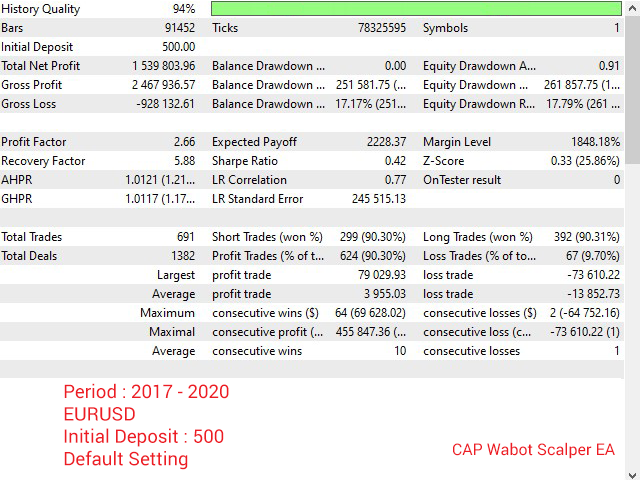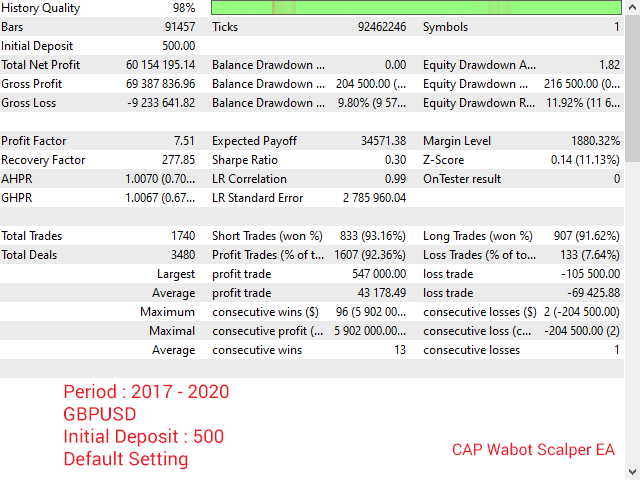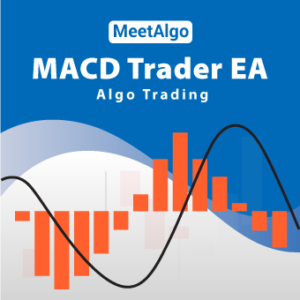MeetAlgo Wabot Scalper EA is a fully automated Expert Advisor for Forex trading that uses advanced price movement. Indicators are not used in operation. The EA uses Take Profit and Stop Loss. Averaging and Martingale are not used. This EA is basically designed to trade EURUSD, GBPUSD, and USDJPY which implements a complete and fully functional trading strategy. But EA can be working any pair. This EA will need a good broker with a small spread to work successfully.
MeetAlgo Wabot Scalper EA is backtested with long-term history. Nevertheless, there are a few things to keep in mind. It is recommended to trade only low-spread and high-liquid Forex pairs (such as EURUSD, AUDJPY, and USDJPY), to chose a broker with low spreads and minimal slippage and to use a VPS or hosting with low latency.
Key Advantages
- This EA only works on EURUSD, AUDJPY, and USDJPY.
- Fully automated trading 24/5.
- No need for a large initial deposit.
- No Martiginale, No Grid.
- Always use Stop Loss to protect capital.
- Position trailing stop is used.
- Both a fixed lot and a free margin percentage are used.
- Ability to set time limitations for the EA operation.
Trading Requirements
Caution is advised. In order to be profitable with this EA, you need the following:
- A good broker with low slippage.
- Low spreads (recommended: EURUSD spreads below 5 points).
- Low stops level (recommended: stop level 0 points).
- Latency of VPS / hosting must be below 4ms (recommended: use MQL5 hosting).
- Do not run more than one EA on one account.
Backtesting / Optimizing
The Expert Advisor uses tick data. Please backtest and optimize in H1 or higher timeframe using the “every tick” mode. Try out different sets of parameters or use MT4 optimization mode for getting maximum gains.
Input Parameters
- Lots Management
- LotsType – Select any of lots management type.
- EquityPercent – Lot is chosen automatically based on percentage of the equity.
- FixedLots – Fixed Lots.
- UseMarginPercent – Lot is chosen automatically based on percentage of the full margin value. For example, if you set 100% then EA open lots size based on 100% of free margin.
- XBalance – Lot will increase based on XBalance amount. Calculated as (Your Current Balance/XBalance * LotsizePerXBalance = Your current lots size).
- LotsizePerXBalance – Lot size of XBalance.
- EA Configurations
- Filter Trade – Trade filter by trending, we use MA and ADX to define market is trending or not.
- Indicator Value – Indicator value.
- Indicator Reset Value – Indicator reset value.
- TakeProfit – Takeprofit in Points
- Initial StopLoss – Initial Stop Loss (in points).
- AskPriceShift/BidPriceShift – Parameter representing the breakout points shift value.
- Advanced Closing – Active Advanced closing.
- Break Even Setting
- Active Break Even – True/False.
- Trailing Stop Setting
- Active Trailing – True/False.
- Split Lot Size Setting
- SplitProfitLots – Enable profitable order division mode.
- Start Split – Points of profit to start dividing a profitable deal.
- Split Lots Percentage – Lots percentage for each profitable deal division.
- Time Configurations
- Configure your trading time.
- Basic Configurations
- Maximum Spread – Maximum spreads limit.
- CloseOrderOnSpread – Delete pending order if Spreads reach Max Spreads.
- Custom Commission (USD per lot) – Commission for per standard lot (not used by most of brokers).
- Slippage – Maximum slippage value.
- Magic – Magic Number.