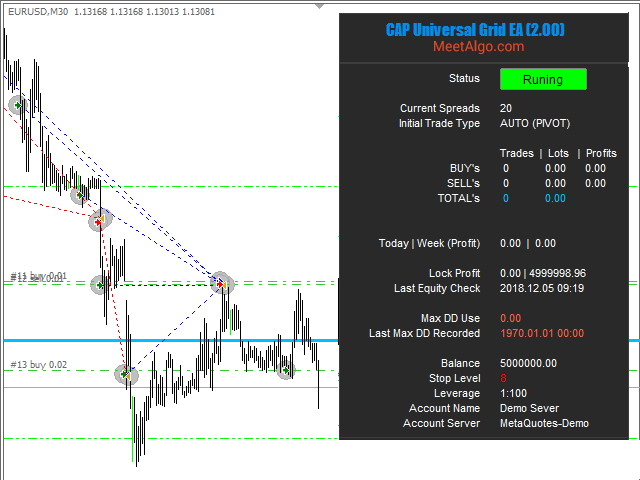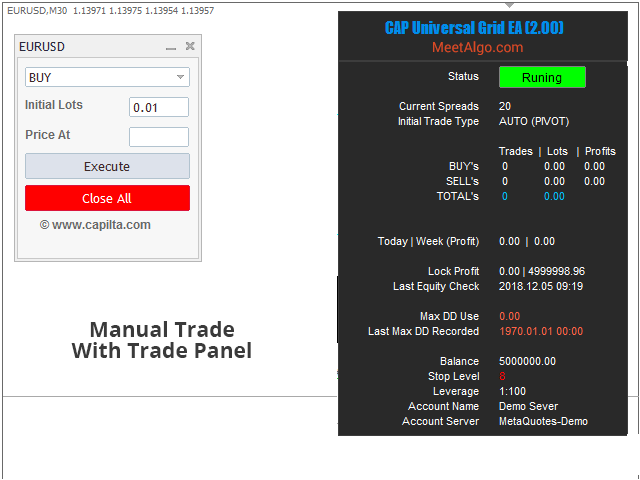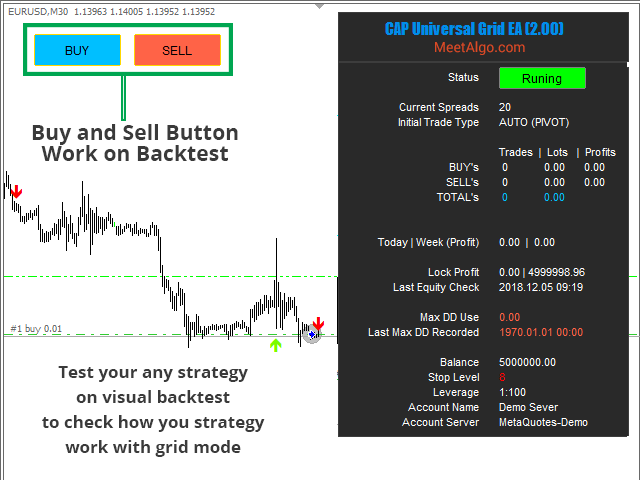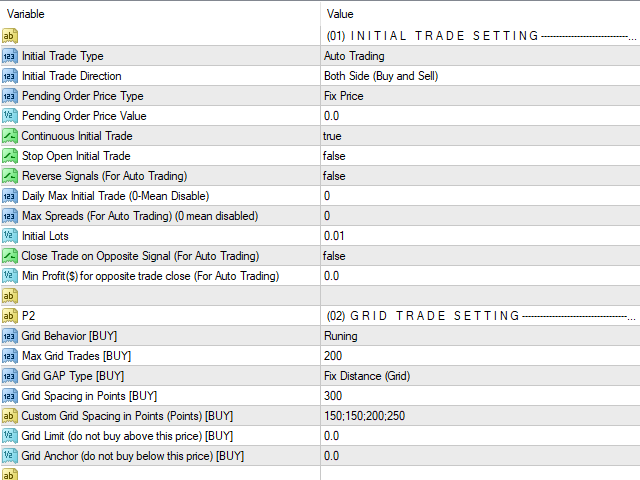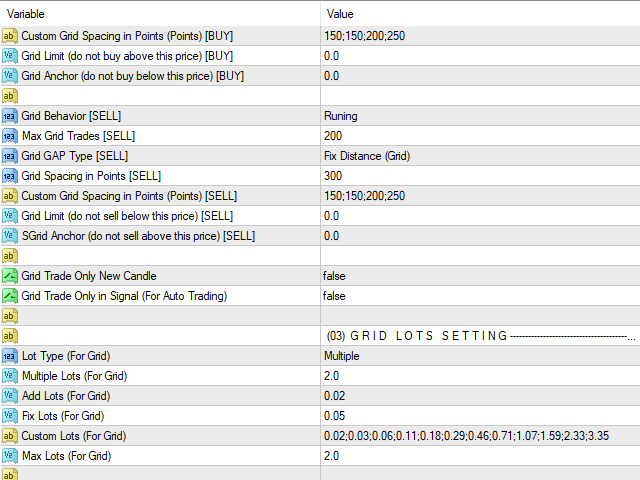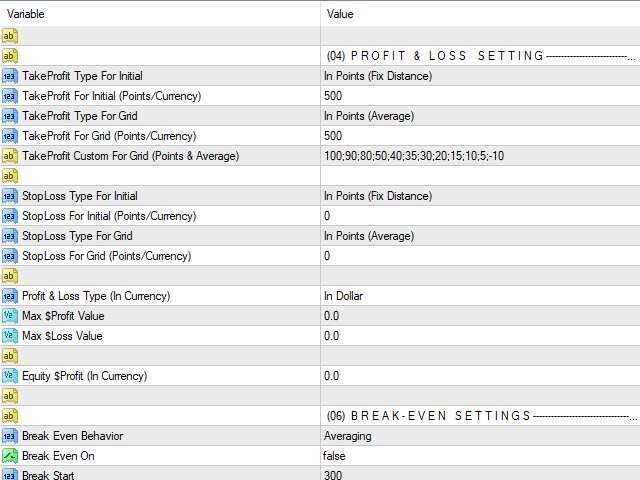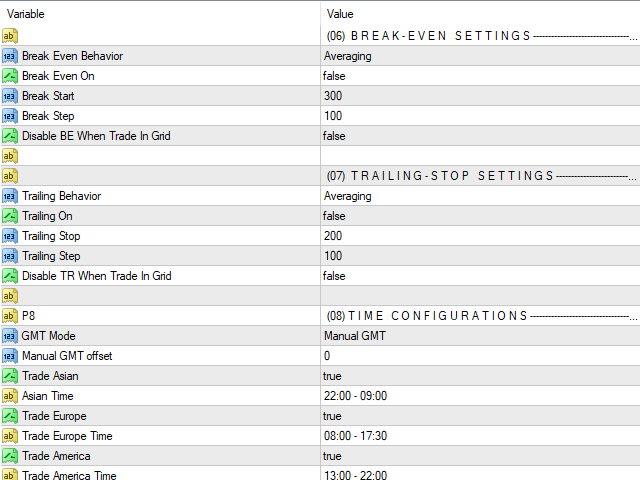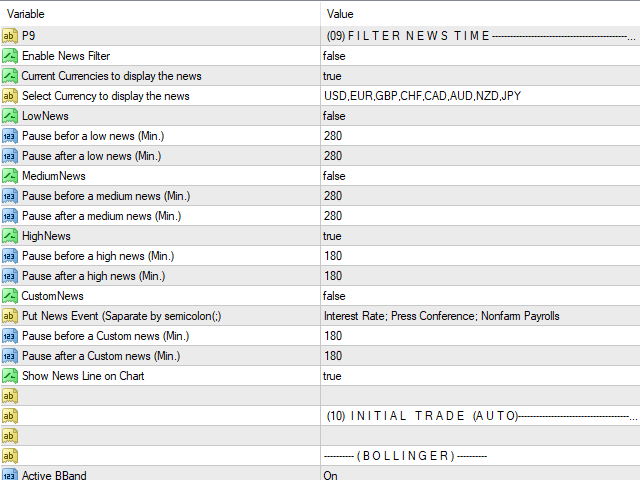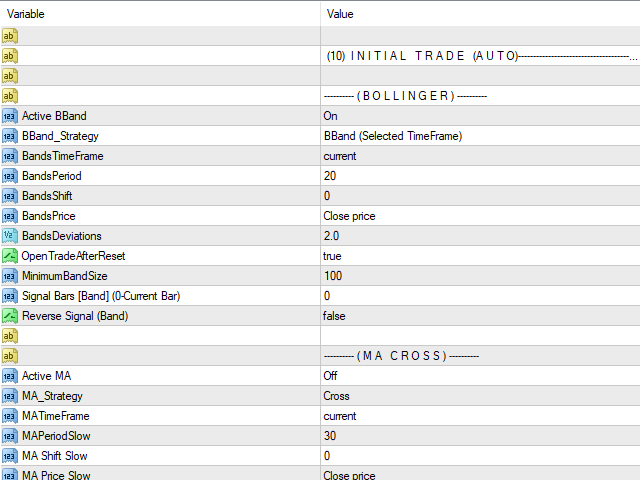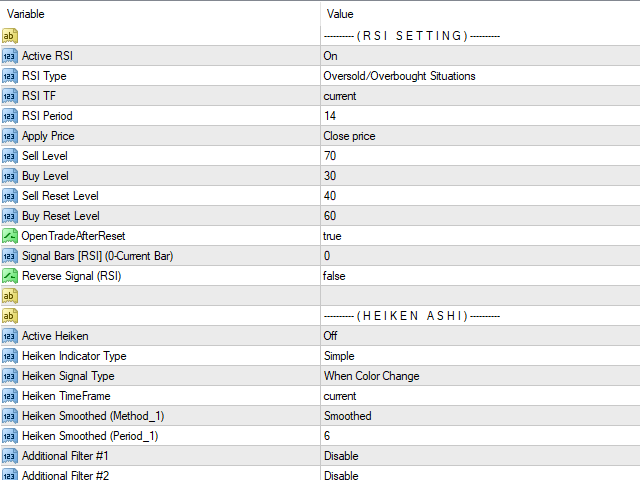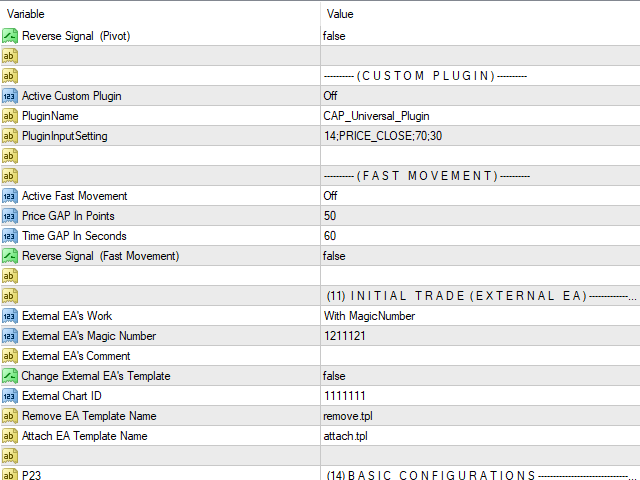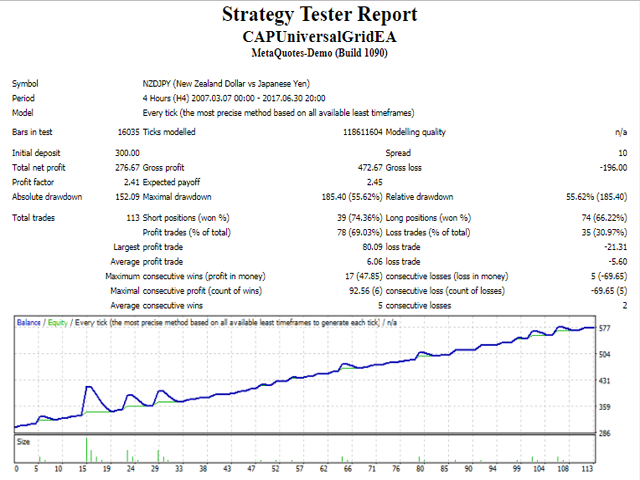Grid Recovery EA is a highly efficient and mechanical trading strategy that has no reliance on direction, profits from volatility, and uses the intrinsic wavy nature of the market.
- Easy to set up and supervise
- No indicators or hard analysis needed
- Grid trading is time-frame independent
- Requires little forecasting of the market
- Extracts money out of the market regularly
Key Features
- Easy to set up and supervise.
- Function and inputs – the EA comes with a lot of functions and inputs, so you can easily optimize your trading strategy.
- The EA can manage manual trade – the EA can place a grid for your manual trades or you can set the EA to manage trades opened by another EA.
- Built-in automatic trading strategy – the EA can manage your manual trades but you can also set it to fully automatic mode. The EA comes with more than 16+ automatic trading strategies for opening the initial trade.
- Buy and Sell Grid – The EA can manage to buy and sell grids simultaneously.
- Customization capabilities for the future. A unique customization code will be assigned that will perform the relevant customization functions once the code is entered. Options will be controlled by an external file.
- No pending orders are placed – only market orders.
- It works for Forex, CFDs, and futures
Grid trading is a powerful tool, but…
- It can appear complex and illogical initially.
- Like most powerful tools, it is also dangerous.
- Poorly managed grids can cause big drawdowns.
- It requires more patience than regular trading.
- It may require traders to make a paradigm shift.
What is grid trading?
Grid trading has become very popular amongst traders because it does not use stops, is highly mechanical, has no reliance on direction, uses the intrinsic wavy nature of the market, does not require indicators or charts to trade, and can be easily automated. Grid trading refers to the trading approach which uses fixed price levels to enter and exit trades. A grid is nothing more than a single deal or position segmented into several trades, which are cashed out independently from each other at regular intervals.