Basic TP/SL Setting

This section manages all aspects of trade closure, including profit and loss targets. It plays a critical role in balancing your trading performance by determining when trades will exit based on specific parameters. Remember, not all trades will hit Take Profit (TP) or Stop Loss (SL), so thoughtful configuration of these settings is essential for optimal results.
- TakeProfit Type / StopLoss Type: There are several types of TP/SL configurations. The TP types are explained below; SL types function oppositely.
- In Points (Average):
- EA closes all trades of the same type (buy or sell) when the average profit across those trades reaches the specified TP in points.
- Example: If you set TP to 300 points and have 3 buy trades, the EA will close all 3 trades once their average profit reaches 300 points.
- In Points (Average):
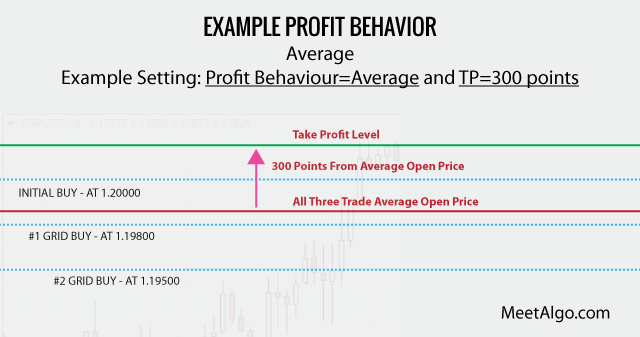
Keep in Mind: Average TP/SL works on buy and sell trades separately, not on their combined average.
- In Points (Individual): Each trade is closed individually when its profit reaches the specified TP in points.
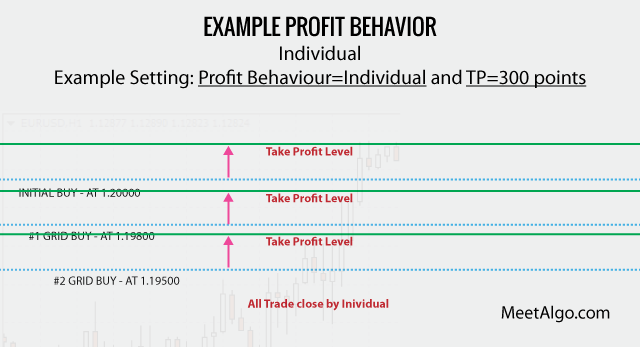
- In Points (Fix GAP From Initial Trade): EA will all buy or sell trade when your only Initial trade reaches your targeted profit.
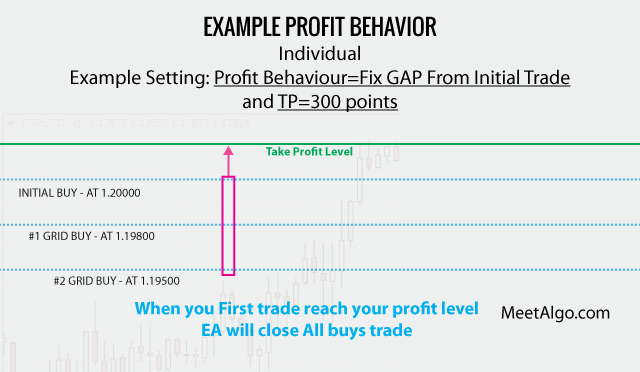
KEEN IN MIND – EA will close all buy or sell trade when you only first trade in profit.
- In Points Custom (Average): Allows you to set custom TP values based on the number of open trades.
- Example: 200;250;300 means:
- TP for 1 trade is 200 points.
- TP for 2 trades is 250 points.
- TP for 3 or more trades is 300 points.
- Example: 200;250;300 means:
- In Percentage (Average):
- TP is calculated as a percentage of the average open price across trades.
- Example: If your average open price is 1.08950 and TP is set to 5%, the EA closes trades when the profit reaches 5% of the average open price.
- In Percentage (Individual):
- TP value will calculate the percentage of your OpenPrice. For example, if your trade’s OpenPrice is 1.08950 and your set Grid GAPs (In Percentage) = 5, Your GAP will be (1.20000*5)/100 = 0.05447, So your GRID GAP will be 5447 points.
- In ATR (Average): TP value will be calculated by ATR indicator.
- In ATR (Individual): TP value will be calculated by ATR indicator.
- In Points Custom (Average): Allows you to set custom TP values based on the number of open trades.
Keep in mind – Above all TP and SL will be fellow both initial trade and grid trade. And all TP and SL are visual so the broker will not see your TP and SL line.
- Hard TP For Initial Trade: You can set hard TP only for initial trade. This TP will not be set on grid trade. This TP is hard TP so the broker can see your TP level.
- Hard SL For Initial Trade: You can set hard SL only for initial trade. This TP will not be set on grid trade. This SL is hard SL so the broker can see your SL level.

Note- By Default, EA use all TakeProfit/StopLoss are visaul. That means only EA can close itself on your select TP/SL level. But there are option you can use Hard TP/SL only for initial trade. You can use it when your don’t use Grid trade, because grid trade will not work with hard TP/SL.
- Profit In Currency: Profit can be also measured in money by defining the amount in currency in profit you wish to close your trade with.
- Profit In Currency, After Number Of Order: “Currency in profit”, active after this number of order reach. For example, you set After Number of Order = 6 and Profit in Currency = 6 that means when you total buy or sell order profit 6$ + total buy/sell order more than 6 orders then EA will close all buy or sell trade
- Loss In Currency: Same as Profit In Currency, Just work with loss.
- Loss In Currency, After Number Of Order: Same as Profit In Currency, After Number Of Order, Just work with loss.
- Profit In Currency (For BothSide): Above Profit in Currency/Loss in Currency work with a single side like only buy-side or only sell-side. Profit In Currency (For BothSide) works with both sides. For example, you set Profit In Currency (For BothSide)=6$ means when both buy and sell trade make profit >=6$ then EA will close all buy and sell trade.
- Loss In Currency (For BothSide): Same as Profit In Currency (For BothSide). Just work with loss.
Example How ATR TP/SL Work
- ATR Period (For TP/SL): Put ATR period.
- ATR TF (For TP/SL): ATR Timeframe
- ATR Calculation Type (For TP/SL): Select ATR Calculation Type
- None: When you select none then the TP/SL gap will be as the current ATR value. For example– if your ATR value is 0.0080 that means your current TP/SL will be 80 points.
- ATR Multiple: If you select this then the TP/SL will be as current ATR value with your multiple values (You will set multiple values into EA’s input ATR Calculation Value). For example- if your ATR value is 0.0080 that means your current TP/SL will be 80*ATR Calculation Value points.
- ATR Division: If you select this then the TP/SL will be as current ATR value with your division value (You will set the division value into EA’s input ATR Calculation Value). For example– if your ATR value is 0.0080 that means your current TP/SL will be 80/ATR Calculation Value points.
- ATR Calculation Value (For Grid GAP): Set value when your ATR Calculation Type = ATR Multiple/ATR Division.
- Indicator Minimum GAP: Example If you set the indicator minimum gap of 100 points that means when your ATR value is 80, EA will set TP/SL = 100.
- Indicator Maximum GAP: Example If you set an ATR maximum gap of 500 points that means when your ATR value is 800, EA will set TP/SL = 500.
