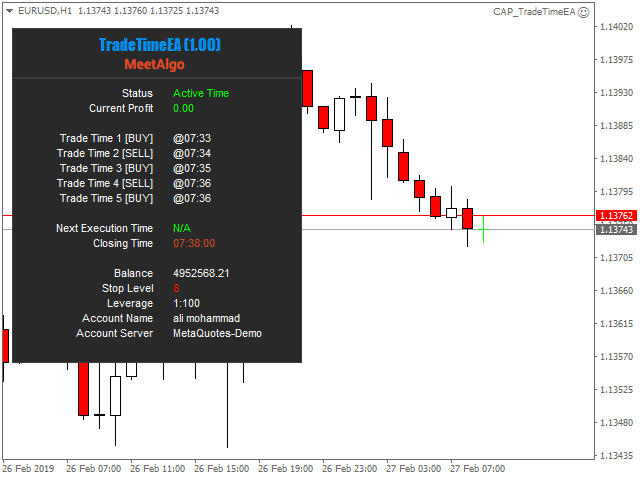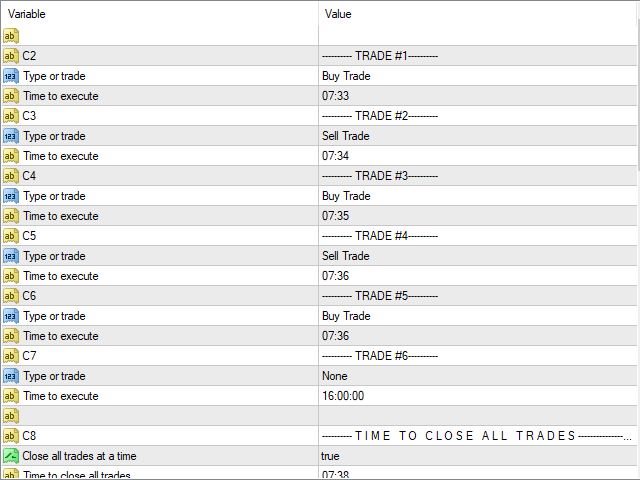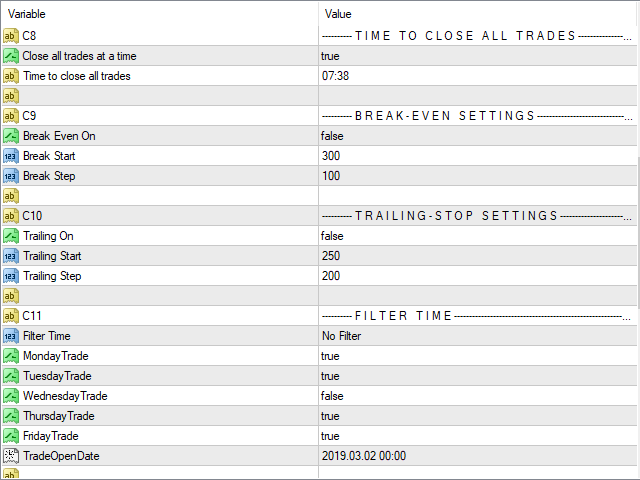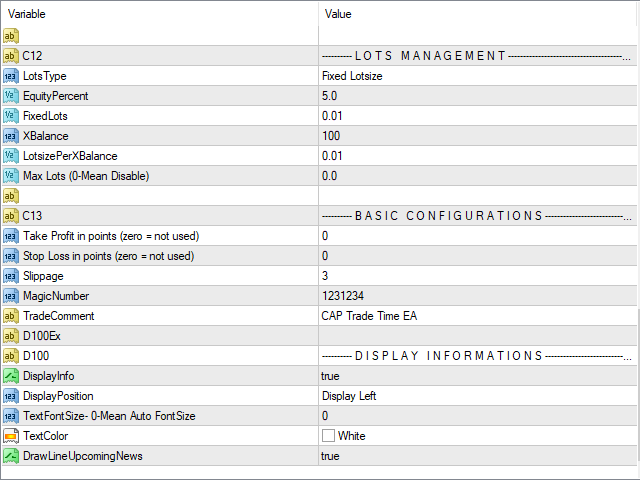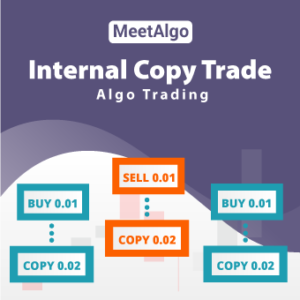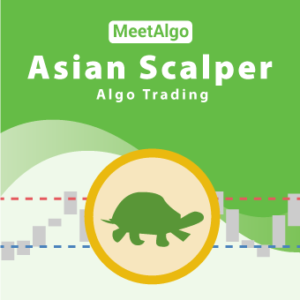MeetAglo Time Trader EA expert advisor can enter and exit trades at specific times of the day. It offers trade management settings, a martingale function, and money management features.
Key Advantages
- Easy to use and supervise
- Fully configurable entries and exits
- Customizable break-even, stop-loss, take-profit, and trailing-stop settings
- Works for ECN/Non-ECN brokers and 2-3-4-5 digit symbols
- Set TakeProfit, StopLoss, Break-event, or Trailing.
Input Parameters
Set Trade Time
- Type or trade – Select any of the trade types. Buy or Sell. None means disable.
- Time to execute- Set the time for each trade. format like Hour:Min:Sec.
- You have 1# to 6# Type and Time to set the time for each trade and the trading direction.
Time to Close All Trades
- Close all trades at a time- Enable or disable the close all trades function and edit the time..
- Time to close all trades – Set closing time.
Break Even Setting
- Active Break Even – True/False.
Trailing Stop Setting
- Active Trailing – True/False.
Filter Time
- Filter Time – You can filter additional time filter.
- No Filter – Disable Filter.
- By Week – You can set additional execution time with weekly day.
- By Date – You can set execution time with the selected day.
- MondayTrade – FridayTrade – When you select Filter Time = ‘By Week’ then also you can select your selected week day.
- TradeOpenDate – When you select Filter Time = ‘By Day’ then also you can select your selected date.
Lots Management
- LotsType: Select any of the lots management types.
- EquityPercent: The lot is chosen automatically based on a percentage of the equity.
- FixedLots: Fixed Lots.
- XBalance: Lot will increase base XBalance amount. Calculate is (Your Current Balance/XBalance * LotsizePerXBalance = Your current lots size).
- LotsizePerXBalance: Lot size of XBalance.
Basic Configurations
- TakeProfit – Take Profit (in points).
- StopLoss – Initial Stop Loss (in points).