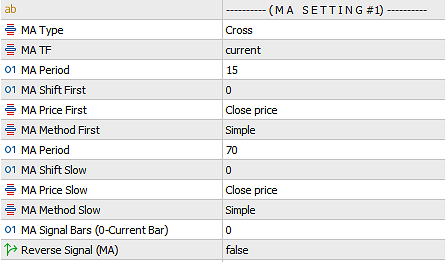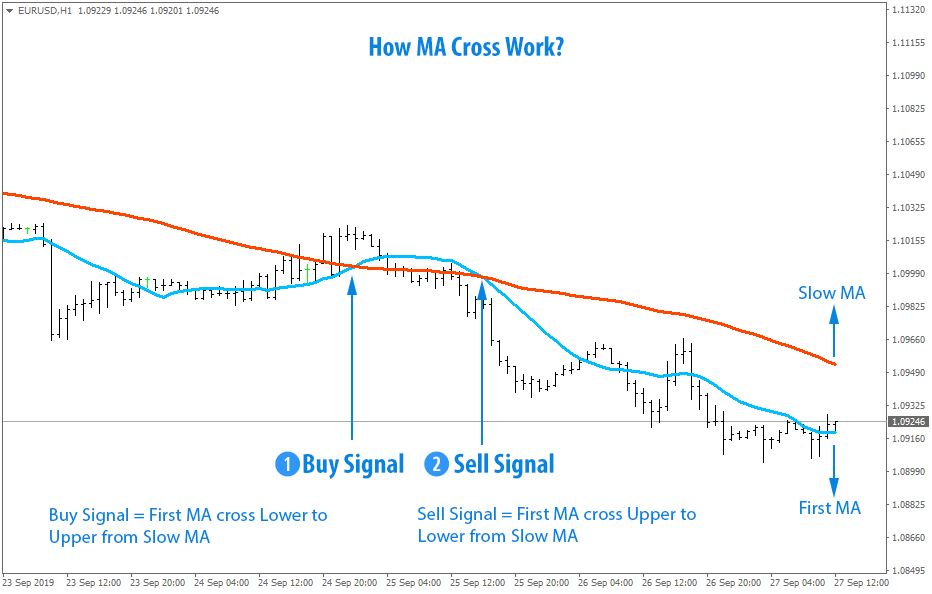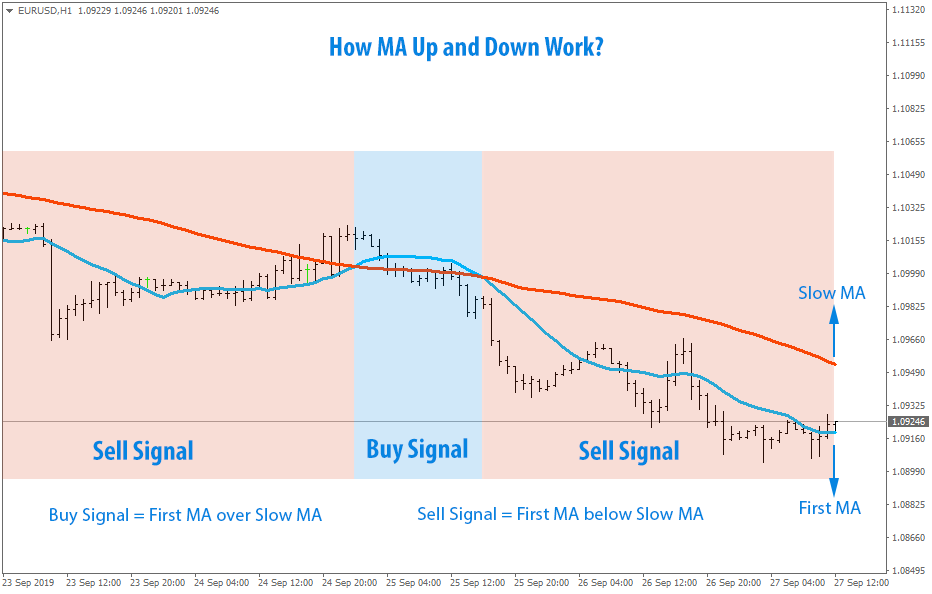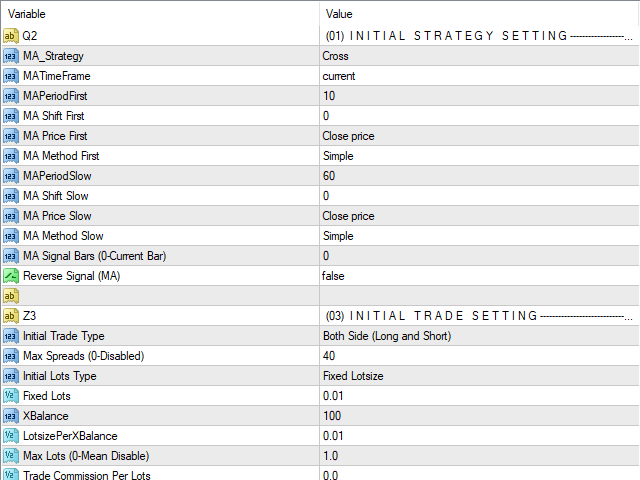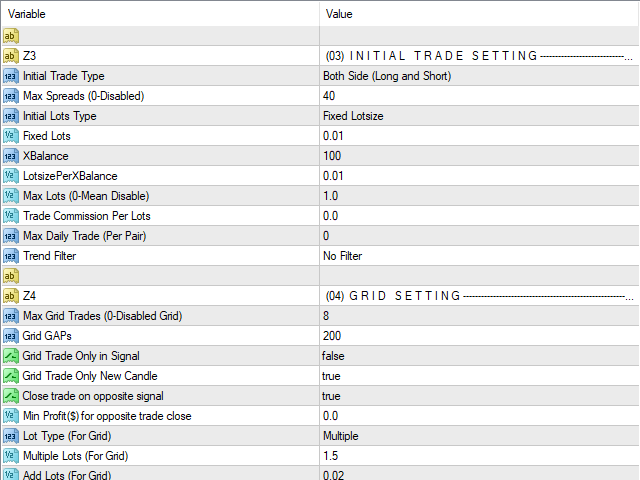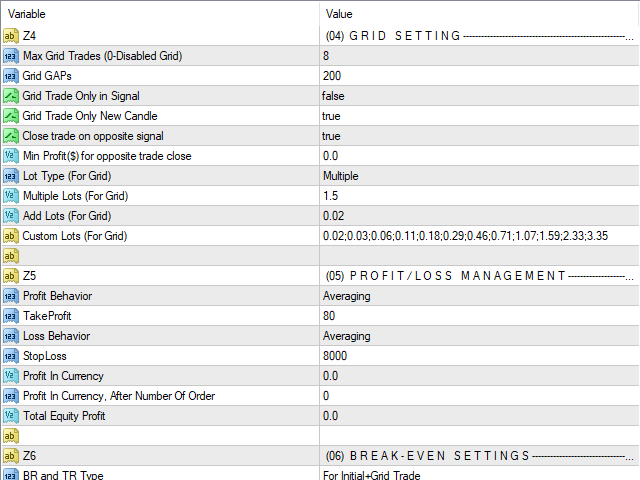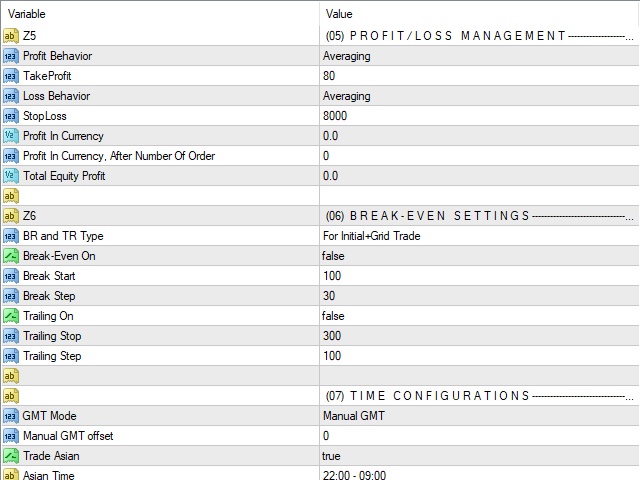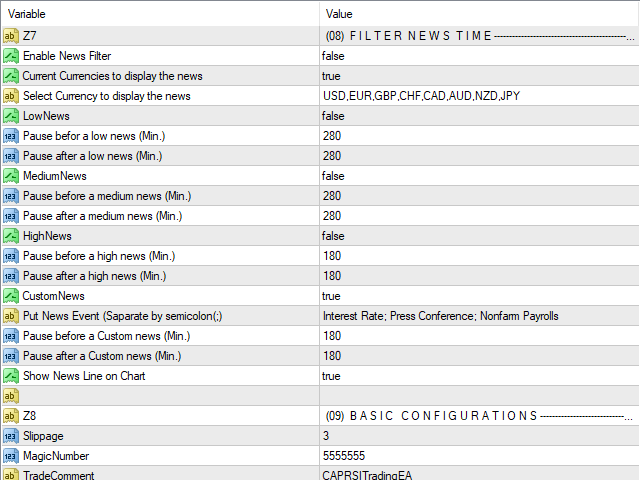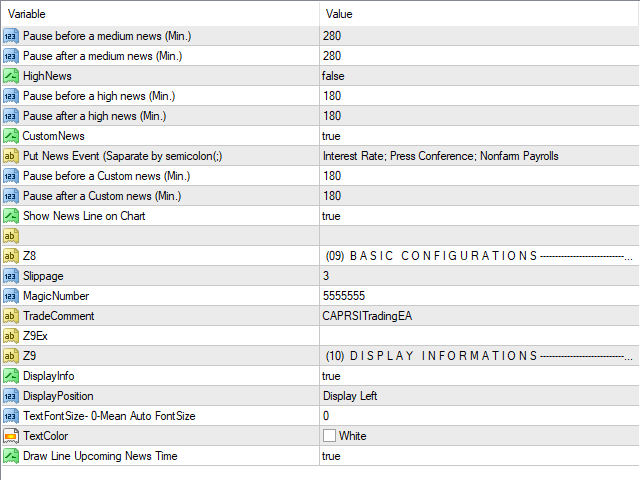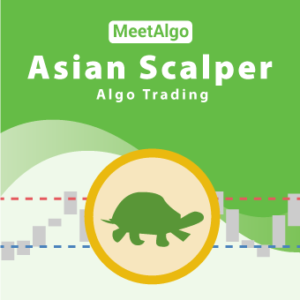Key Functions.
Multi-Pair Trading
With multi-pair trading, you can trade multiple currency pairs from a single chart. This feature allows you to activate or deactivate multi-pair functionality, define specific pairs to trade, and control trading across different markets efficiently.
Initial Trade Management
This section manages the EA’s initial trade settings, including risk management and trade timing. It includes general settings like lot sizes and trade filters, stop trading functions based on profit/loss or trade frequency, and precise trade timing controls to align with your strategy. Additionally, the News Stop Filter ensures that trades are paused during high-impact news events.
Loss Management System
The EA features robust loss recovery strategies, including Grid Trading (Loss Side and Profit Side) and Martingale techniques. These strategies help recover from losses by opening additional trades in calculated intervals, leveraging market retracements, and securing profits efficiently.
Trade Closing Functions
This section provides advanced trade-closing options, including Basic Take Profit/Stop Loss settings, Partial Closing to lock in profits incrementally, and filters to close trades based on time, profit, or drawdown thresholds. It also includes Break-Even and Trailing Stop functions to maximize profit while minimizing risk.
Common Functions
The Common Section includes essential configurations like slippage control, MagicNumber for identifying EA trades, and error-handling settings for seamless operation. Additionally, the Display feature provides a real-time dashboard on the chart, showing profits, account balance, and trade activity.
Common Function Glossary.
Please read our common input parameters.
Version Comparison
We offer two versions of the Moving Average EA: Lite and Pro.
Discover the differences and choose the version that suits your trading needs: Compare Versions.
Custom Development
Looking for a personalized solution? We offer custom development services to tailor this EA or create a completely new trading robot according to your specific requirements. For more details and to request a quote, visit Request a Quote.
White Label Service
Build your own brand with our White Label service! We can customize the Moving Average EA with your branding, providing a ready-to-sell solution for your business. Contact us for more details on this exclusive service, contact with us.
Any Questions?
We’re here to help! If you have any questions about our EA or services, please don’t hesitate to reach out to us. Visit our contact page for more information: Contact Us.