Trade Close Filter
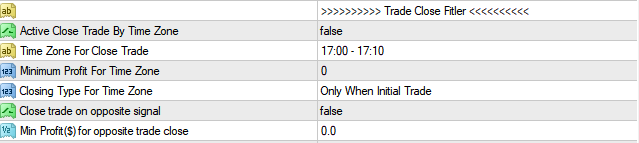
This defines how we close trades using all filters available. There are several reasons why one would want to close a trade. Some may want to close trades because it’s not returning profits or are comfortable doing so or want to close based on time.
- Active Close Trade By Time Zone: This function means that you can decide to close your trade based on time. Take note as this function can close either loss or profit.
- Time Zone For Close Trade: The input defines when you wish for active trades to be stopped. You can select time zone intervals for trades to be closed. For instance, if you set 13:00-22:00, the EA will close all trades when your terminal time is within this range.
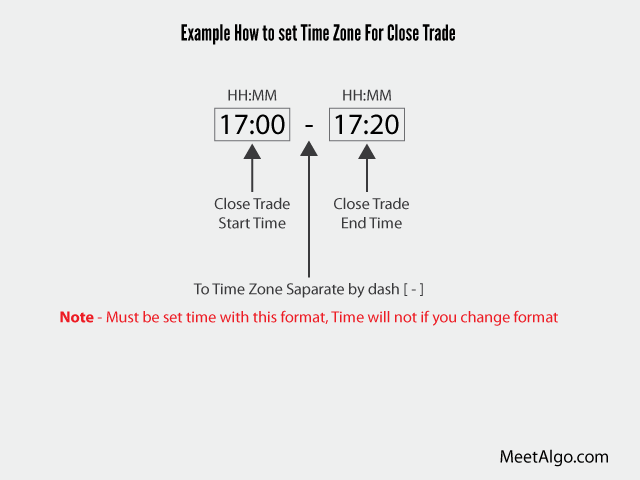
- Minimum Profit For Time Zone: By default Time zone closes all of trade when your select time come. It doesn't care eigher your trade in profit or loss. But if you want time zone only close trade if your trade in profit then your can set minimum profit value in currently. If you have grid trade then minimum profit work as average in profit then close the trade.
- Closing Type For Time Zone: You can select which trade mode the Active Close Trade will work on. If you select “Only When Initial Trade” and you only have initial trade then this function will work, but if you have initial with grid trade then Active Close Trade will not work. If you select “Initial + Grid Trade” (All Trade) then whether you have open trade initial or grid trade when Active close time comes, the EA will close all trades.
- Close trade on opposite signal: Allow all trades to be closed upon detection of opposite signal-True/False(False by Default)
- Min Profit($) for opposite trade close: Opposite signals during trading can occur. So with this input, you are defining how much profit must be accumulated before the initial trade close if the opposite signal detected
